Look at records. April 2023

browse, search and view records
At last, we have got to the stage where we can demonstrate the the ‘look at records’ process. We break these down to four sub processes: see, browse, search and view records.
To date we have focussed on the uploading process and got that working on both the PC platform and mobile phone app. Here are some explanatory videos for uploading: Yachting Collection using the PC platform; Stamp Collection using the app; and People Collection using the PC platform.
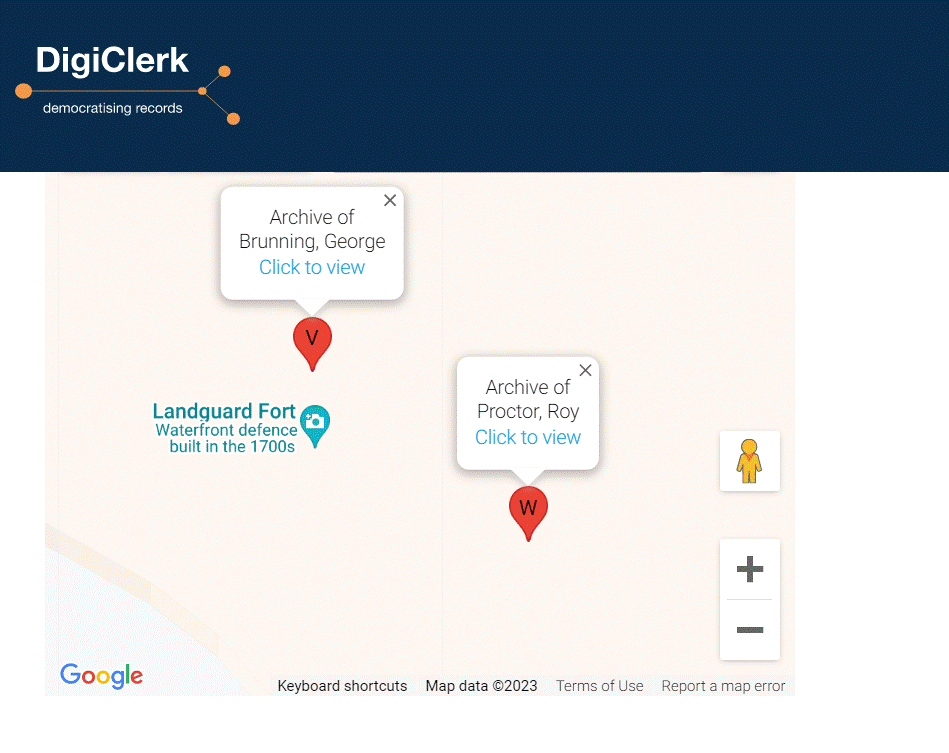 The most recent development phase, 3b, delivered the ability to ‘see’ if a record is on the platform but not ‘view’ it. Here are some short videos to demonstrate how that works on the live platform. People Collection; Yachting Collection; and Stamp Collection. The ability to ‘see’ if a record is there is available to the general public via the www.digiclerk.uk platform.
The most recent development phase, 3b, delivered the ability to ‘see’ if a record is on the platform but not ‘view’ it. Here are some short videos to demonstrate how that works on the live platform. People Collection; Yachting Collection; and Stamp Collection. The ability to ‘see’ if a record is there is available to the general public via the www.digiclerk.uk platform.
In phase 3c, we are developing the ability to ‘browse’ records and then ‘view’ records or ‘search’ records and then ‘view’ records. This functionality will be available only to subscribing Members but we will create some demo videos as soon as we have the functionality live.
Browse records
The ‘browse’ records is an extension of the current ‘see’ record functionality. The main difference is that the user will be a subscribing Member and , once they have found a record they will be able to select a button to view the record. This allows the user to ‘browse’ for records using the functionality they have already seen on the platform.
Search records
The ‘search’ records functionality is a web browser type search capability that will use both typed and verbal input. We will add a chabot facility soon, to help narrow doen the search quicker. The user will be a subscribing Member
and someone used to Google search and Alexa. Once the user has found the record they can then ‘view’ the record.
View records
The ‘view’ records functionality is really the key to everything in DigiClerk and will vary slightly across each collection. For the People Collection a Member will be able to view the record as part of an event, a timeline, a location or a family tree.
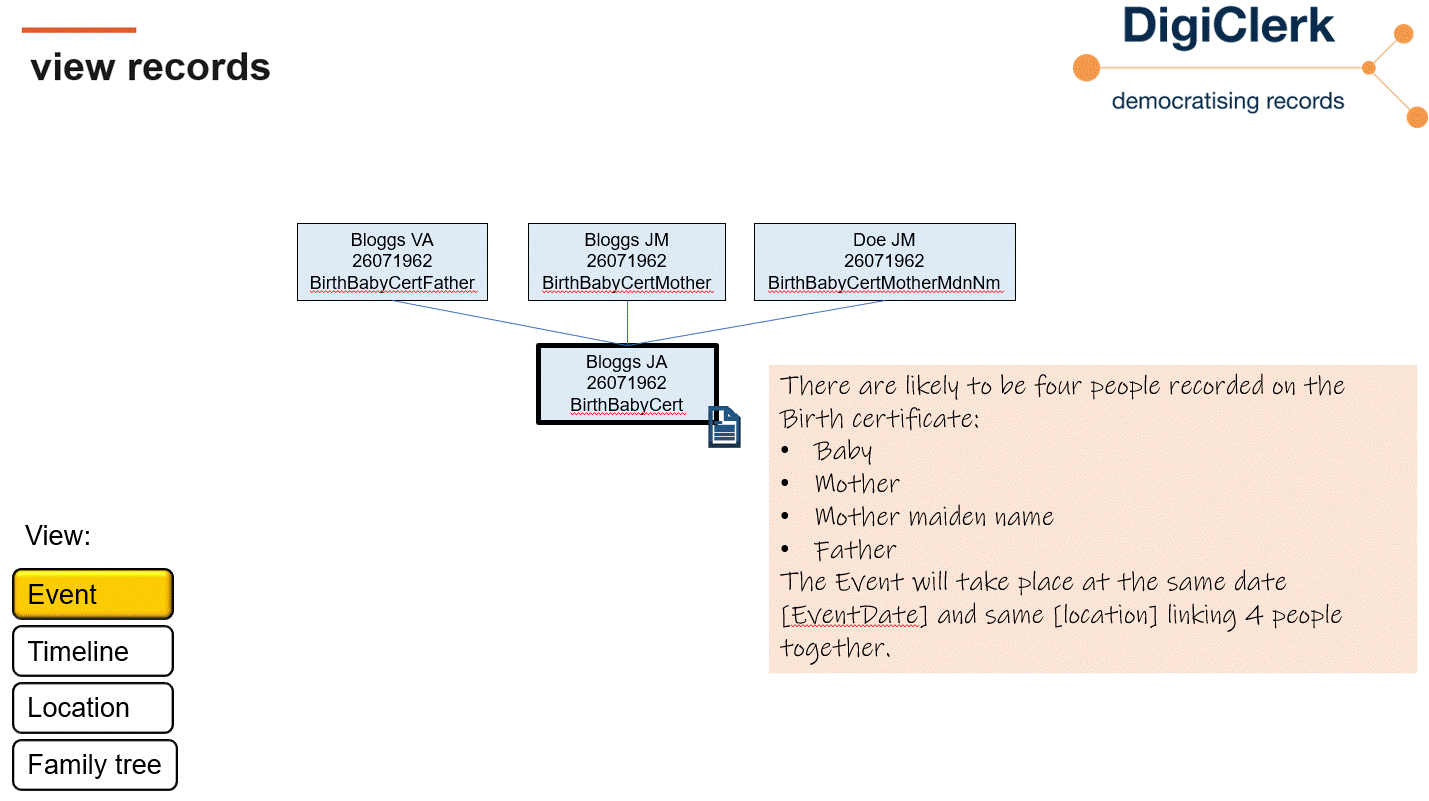
view record. event. people collection
We will update this post with live examples when they become available.
Every record when viewed can be represented by four boxes
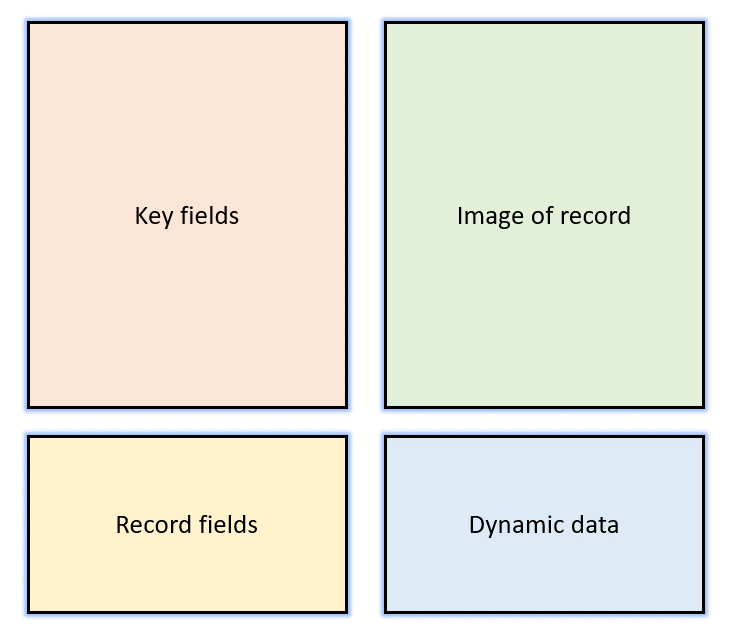
four boxes
that float on the screen and anyone of those boxes can be enlarged to view more detail.
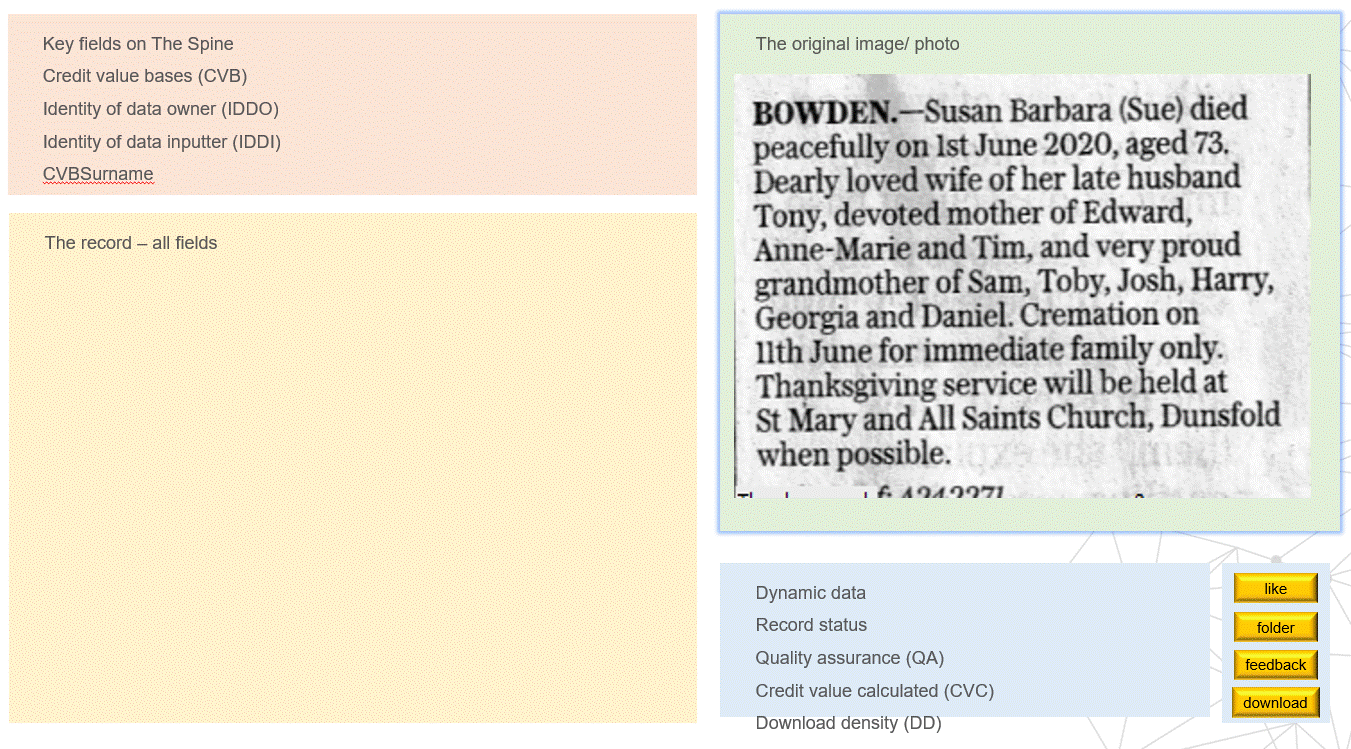
four boxes. view record
It will be easier in a week or so to demonstrate this live on the platform.
Anyway, onwards and upwards!
