Can DigiClerk help a museum?
Yes. Museums want to attract visitors and increase footfall and a measure of success for the majority of museums is normally their volume of visitors. DigiClerk can help a museum broaden its audience, funnel interest in the exhibits and increase footfall.
The issue
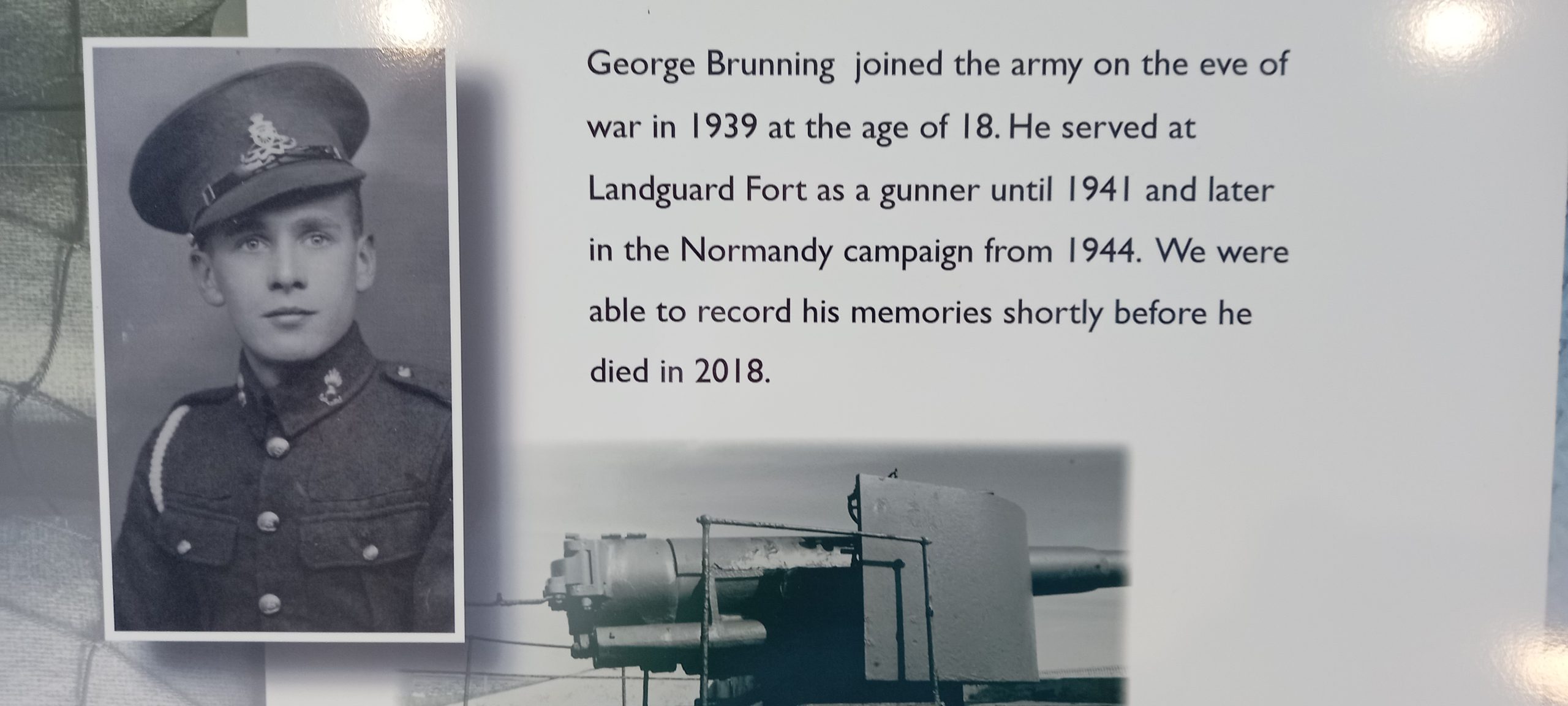
museum record (1)
Not all museums create and manage their own online information. Even those that do have a website do not necessarily have the platform for uploading their records and displaying them on an online platform. Another issue is not being able to display all their records in the physical exhibition space. The problem might also be that they have too many records.
The photograph (museum record (1) is an example from a local museum of a physical record on display. There are two such records on display in an historical location that must have had thousands of similar records. You would only know that there was a record concerning George Brunning if you visited that museum.
Long story, short
Using the DigiClerk platform the museum can upload and explore their own records. Once uploaded, the public can see that there is a record and the location of the record. They must subscribe to DigiClerk to open and view the record. This means that the number of records and their type and people involved is available to the general public and therefore increases the audience and hopefully, footfall.
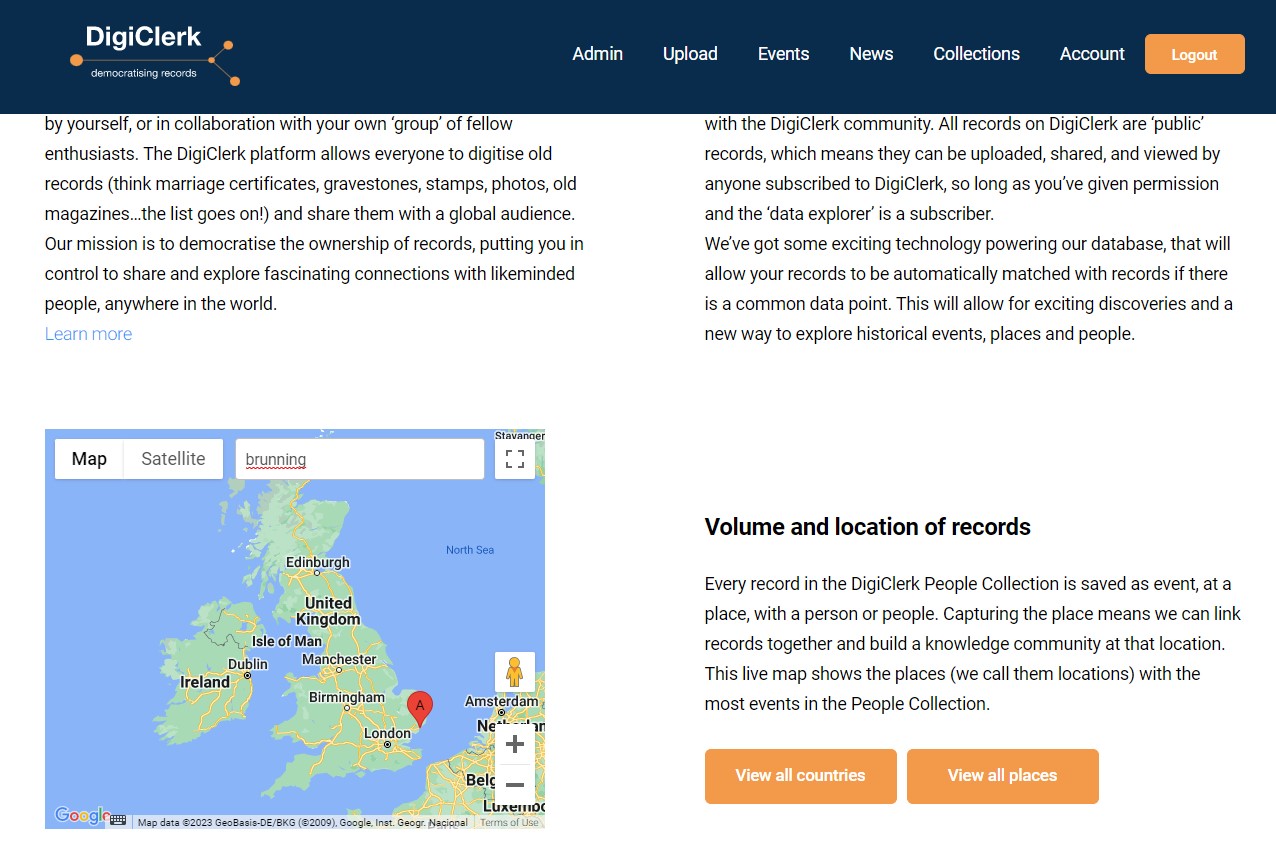
Long story
The record was photographed using the DigiClerk smart phone app and automatically uploaded onto the platform. On the platform the details of the record were extracted and the relevant information input.
The platform also allows the inputter to input an accession code telling users where the physical record is stored. A key function for any archivist.
Immediately a geolocation is recorded for the record and shown on the DigiClerk map on the platform. There are thousands of dropped pins on the DigiClerk map. When the surname ‘Brunning’ is searched, the related record(s) is shown (see museum record (2). This search functionality is open to the general public and alerts anyone looking for the surname Brunning that there is a record or event at this location. Use the live map here and test it out.
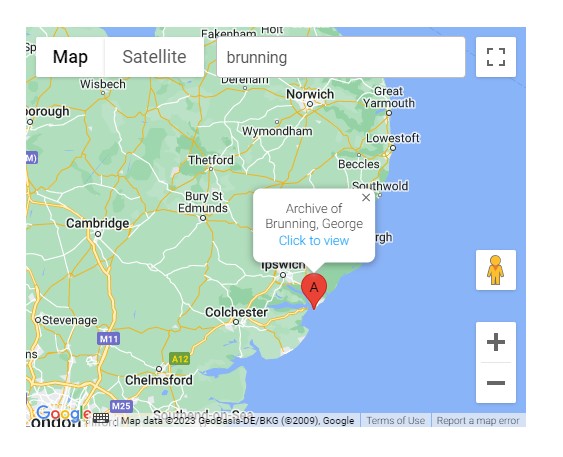
museum record (3)
On zooming in and clicking on that dropped pin (see museum record (3)) DigiClerk shows anyone viewing that there is an ‘Archive’ record, the name of the person and where it is located. Up until this point anyone on the internet can get to this stage. This information is available to the general public.
To be able to ‘Click to view’ the record you must be a subscriber to DigiClerk and the record is then available to view and explore (see museum record (4)). The record holds an image of the record but holds much more information related to that record. The user can then explore and see which other events or other people are related to this person. The exploration begins.
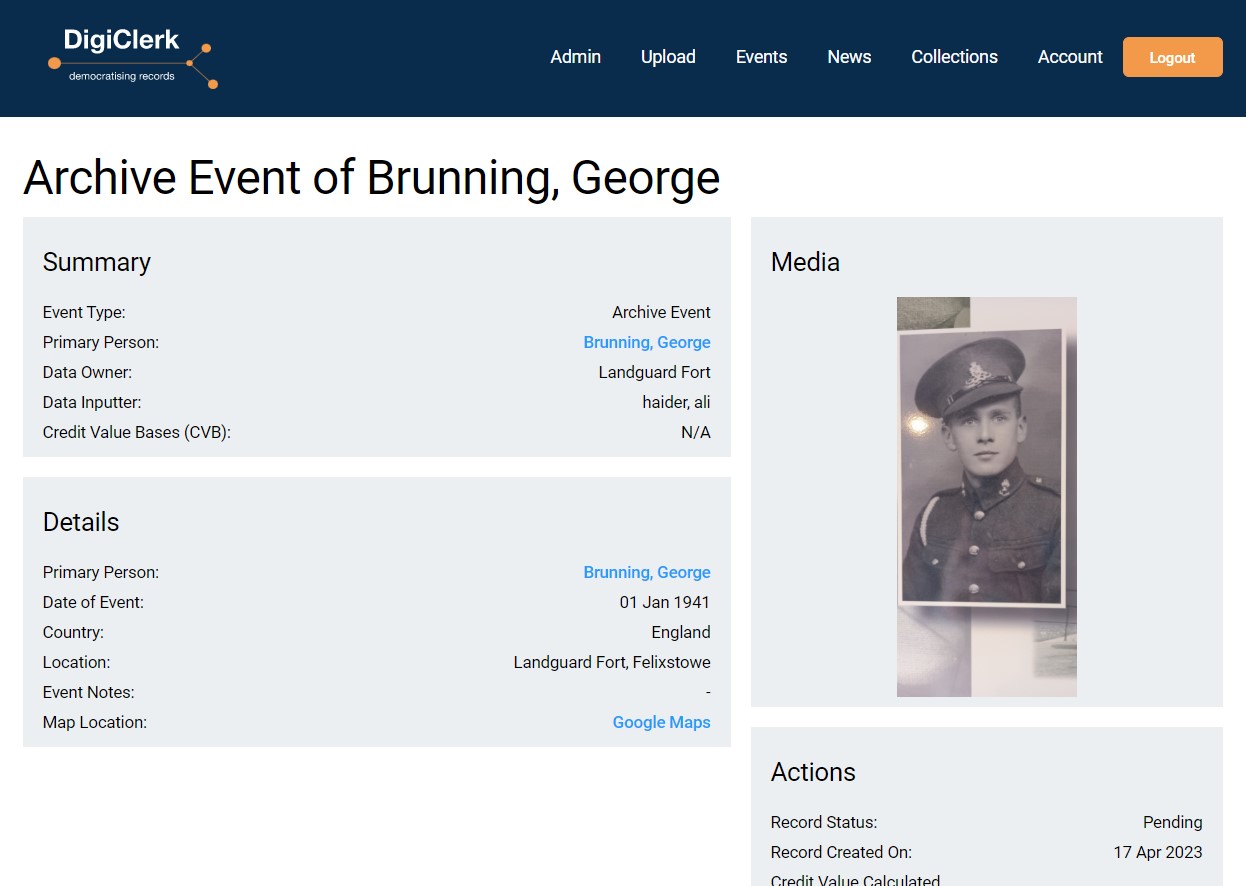
museum record (4)
Can DigiClerk help a museum?
Yes. Museums want to attract visitors and increase footfall and a measure of success for the majority of museums is normally their volume of visitors. DigiClerk can help a museum broaden its audience, funnel interest in the exhibits and increase footfall.
The issue
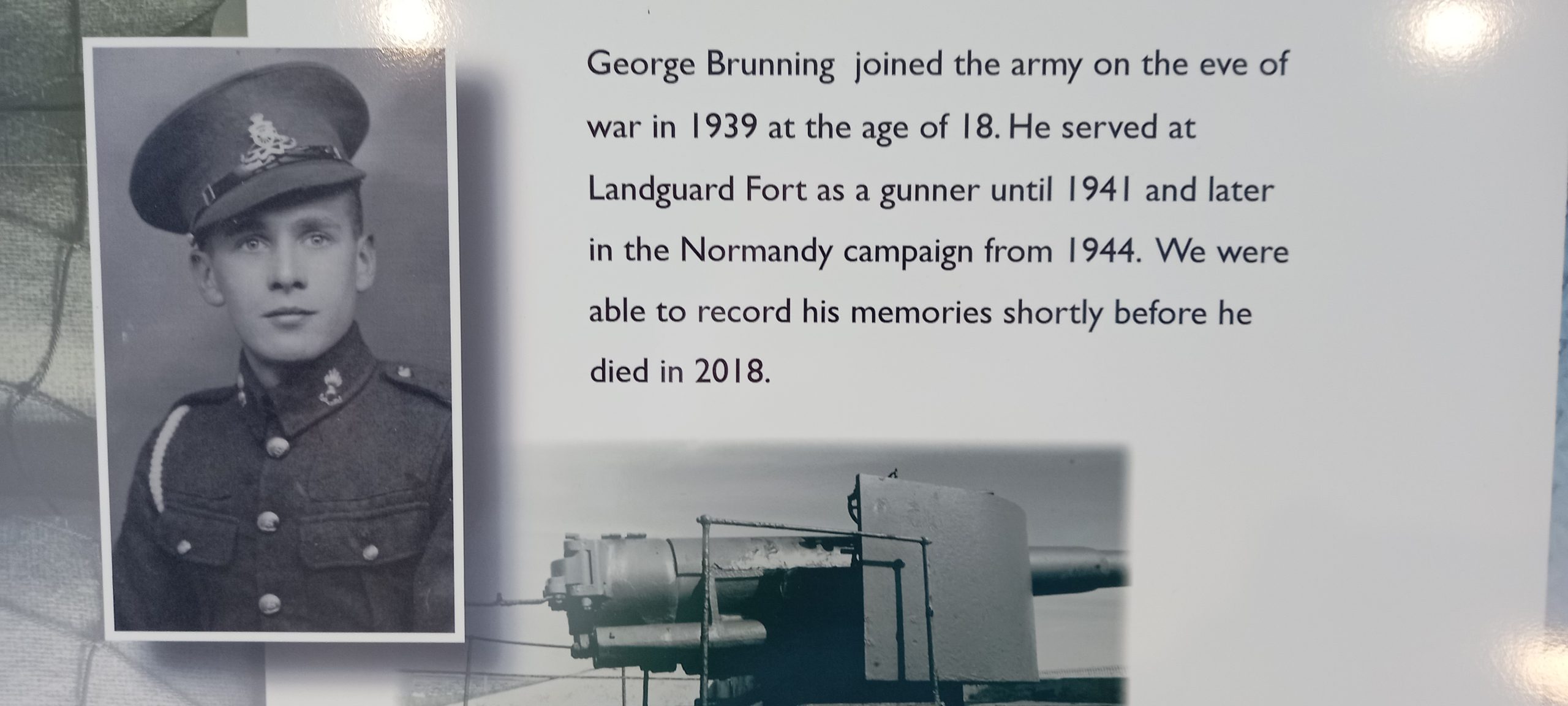
museum record (1)
Not all museums create and manage their own online information. Even those that do have a website do not necessarily have the platform for uploading their records and displaying them on an online platform. Another issue is not being able to display all their records in the physical exhibition space. The problem might also be that they have too many records.
The photograph (museum record (1) is an example from a local museum of a physical record on display. There are two such records on display in an historical location that must have had thousands of similar records. You would only know that there was a record concerning George Brunning if you visited that museum.
Long story, short
Using the DigiClerk platform the museum can upload and explore their own records. Once uploaded, the public can see that there is a record and the location of the record. They must subscribe to DigiClerk to open and view the record. This means that the number of records and their type and people involved is available to the general public and therefore increases the audience and hopefully, footfall.
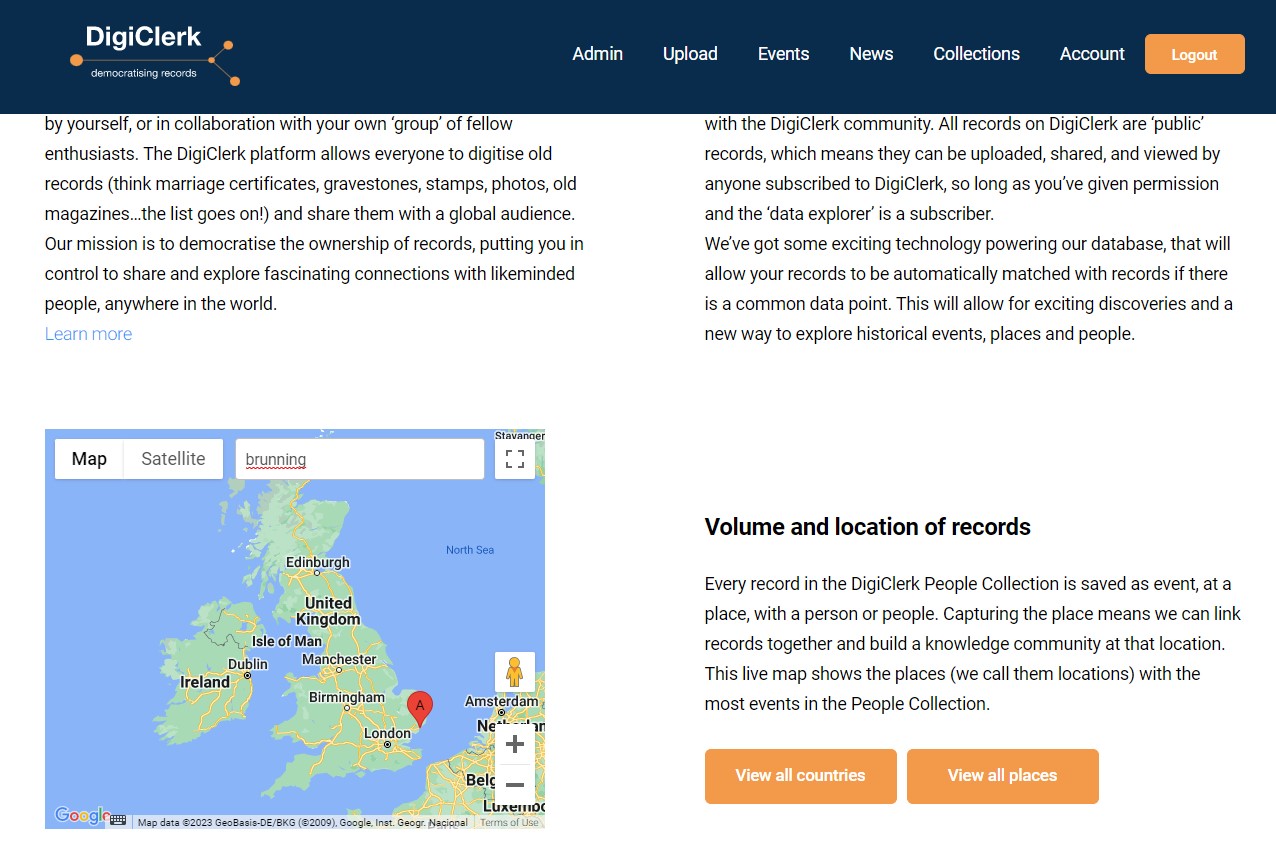
Long story
The record was photographed using the DigiClerk smart phone app and automatically uploaded onto the platform. On the platform the details of the record were extracted and the relevant information input.
The platform also allows the inputter to input an accession code telling users where the physical record is stored. A key function for any archivist.
Immediately a geolocation is recorded for the record and shown on the DigiClerk map on the platform. There are thousands of dropped pins on the DigiClerk map. When the surname ‘Brunning’ is searched, the related record(s) is shown (see museum record (2). This search functionality is open to the general public and alerts anyone looking for the surname Brunning that there is a record or event at this location. Use the live map here and test it out.
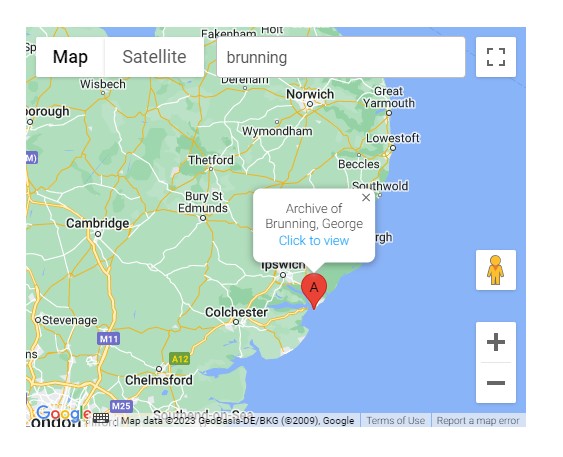
museum record (3)
On zooming in and clicking on that dropped pin (see museum record (3)) DigiClerk shows anyone viewing that there is an ‘Archive’ record, the name of the person and where it is located. Up until this point anyone on the internet can get to this stage. This information is available to the general public.
To be able to ‘Click to view’ the record you must be a subscriber to DigiClerk and the record is then available to view and explore (see museum record (4)). The record holds an image of the record but holds much more information related to that record. The user can then explore and see which other events or other people are related to this person. The exploration begins.
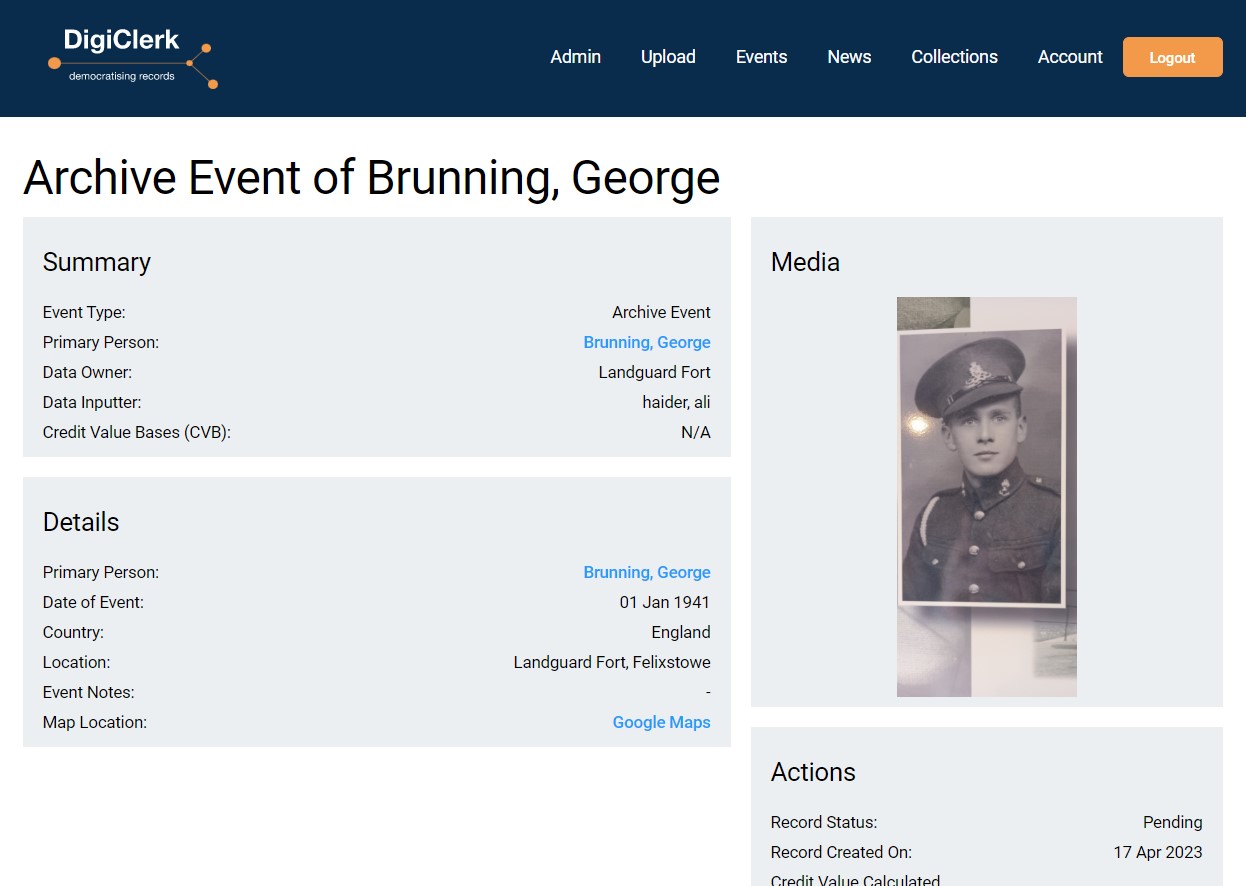
museum record (4)

You must be logged in to post a comment.