
Are these stamps for sale? The answer is, for the moment, no.
The question refers to the DigiClerk Stamp Collection and recent posts on the Facebook site DigiClerk Stamps | Facebook.
They have been scanned, digitised and uploaded to demonstrate how DigiClerk allows stamp collectors to display their collection. Displayed to a selected global audience. The community of stamp collectors.
We intend to develop a number of further features of DigiClerk and one of those will be the ability to trade stamps using an electronic wallet. Members will then be able to indicate that their stamps are for sale. Another feature will involve the use of AI to identify stamps and confirm which set they belong to.
However, we do not want to get ahead of ourselves and invent something that satisfies only us. We need the DigiClerk Stamp Collection to satisfy you and therefore, we seek Founder Members, to fund and steer the development of the DigiClerk Stamp Collection with a once in a lifetime payment.
Can I store family records on DigiClerk?
people
Yes, you can store family records on DigiClerk. That’s one of the many reasons we have created DigiClerk and the People Collection platform.
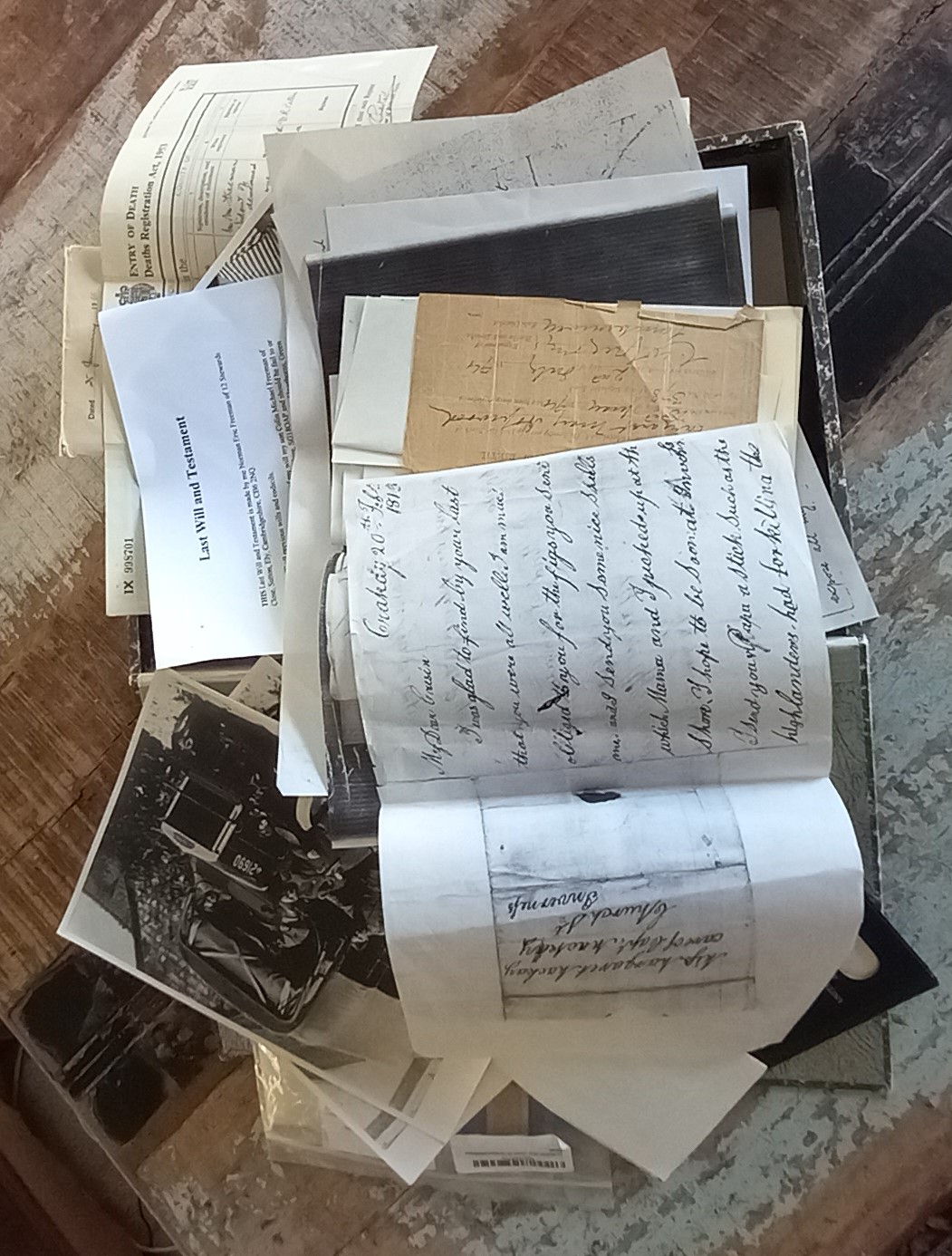
archive in your attic. family records
You can upload your family records for others to see them either in public or a private group.
Better than that you can earn credit to your electronic wallet from those family records on DigiClerk and in public view.
You can also share your records within a private group. There is an extra cost involved in keeping the records private to a group. This could wrk well for a school alumini, military We have a live example that you can follow on the news page.

prentice house
The answer to “can we share records privately” is yes, but not yet. This is because we haven’t enabled the private collection function yet. At the moment all records on DigiClerk (DC) are available to Founder Members and Members depending on which Collection(s) they access to.
Very early on we realised that there would be the need to allow Members to share records privately. This could be a school alumni group, a family group, a military reunion group or a commercial organisation using DC for its archives. DC envisages three levels of privacy and sees them as growing from the bottom up, as they become more public.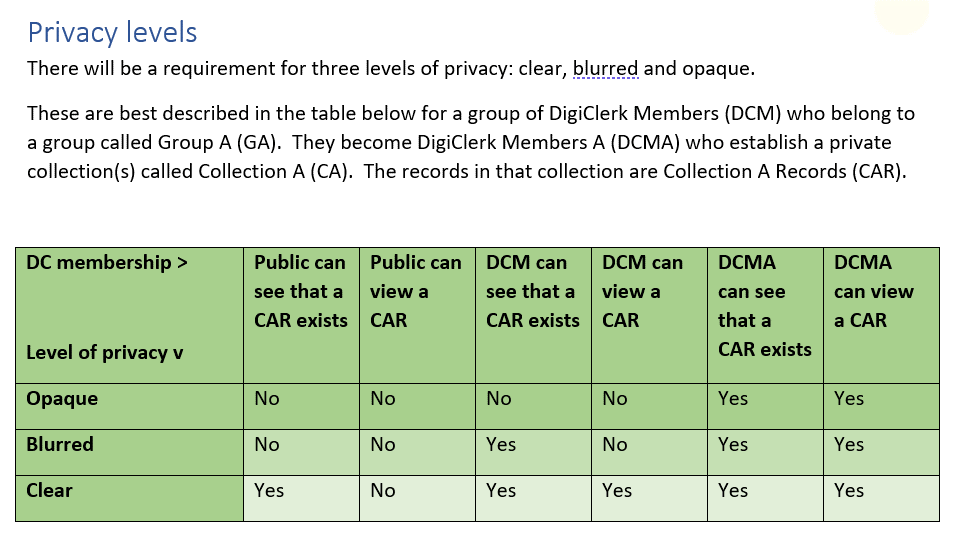
The Membership costs will be higher for Blurred and Opaque collections because the revenue share model of DC cannot work with private records.
.
Can DigiClerk help a museum?
Yes. Museums want to attract visitors and increase footfall and a measure of success for the majority of museums is normally their volume of visitors. DigiClerk can help a museum broaden its audience, funnel interest in the exhibits and increase footfall.
The issue
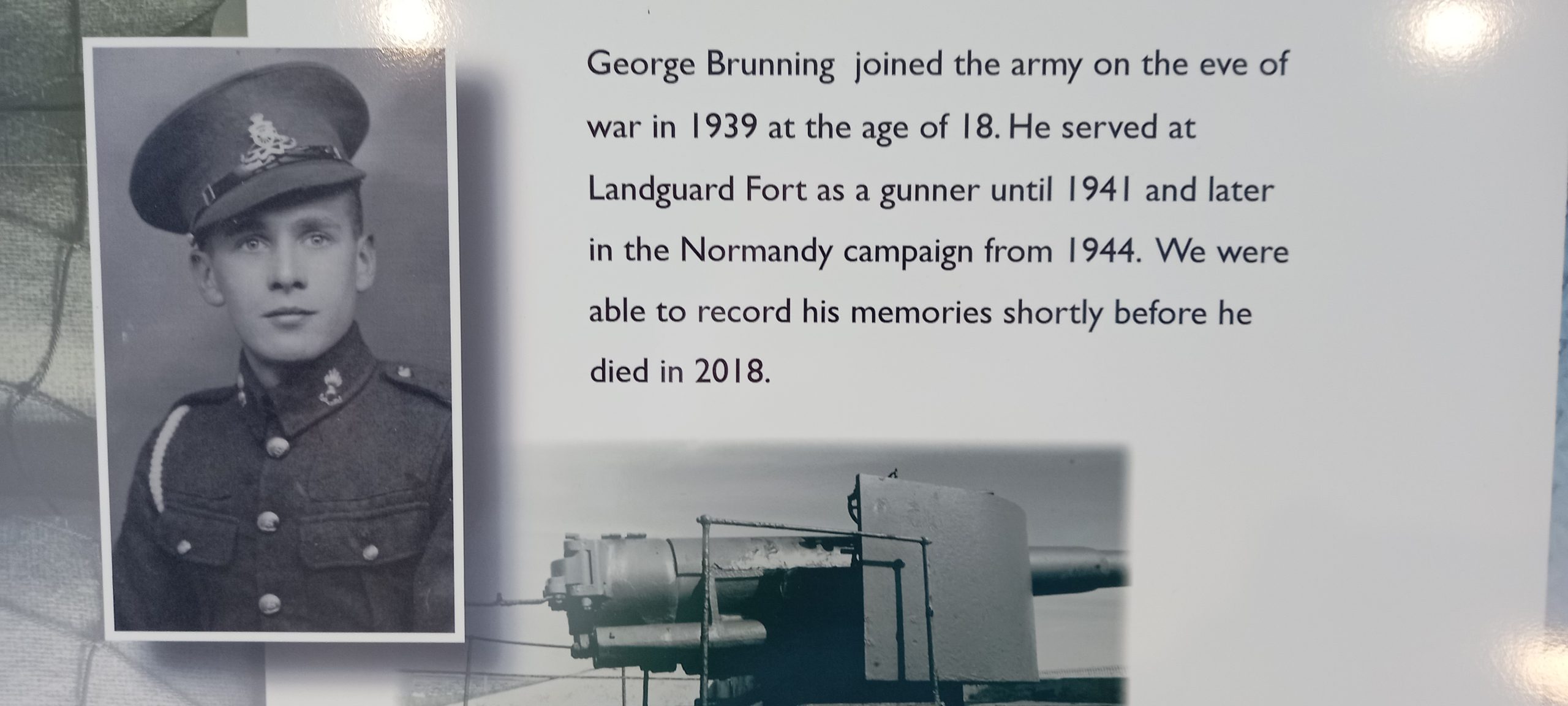
museum record (1)
Not all museums create and manage their own online information. Even those that do have a website do not necessarily have the platform for uploading their records and displaying them on an online platform. Another issue is not being able to display all their records in the physical exhibition space. The problem might also be that they have too many records.
The photograph (museum record (1) is an example from a local museum of a physical record on display. There are two such records on display in an historical location that must have had thousands of similar records. You would only know that there was a record concerning George Brunning if you visited that museum.
Long story, short
Using the DigiClerk platform the museum can upload and explore their own records. Once uploaded, the public can see that there is a record and the location of the record. They must subscribe to DigiClerk to open and view the record. This means that the number of records and their type and people involved is available to the general public and therefore increases the audience and hopefully, footfall.
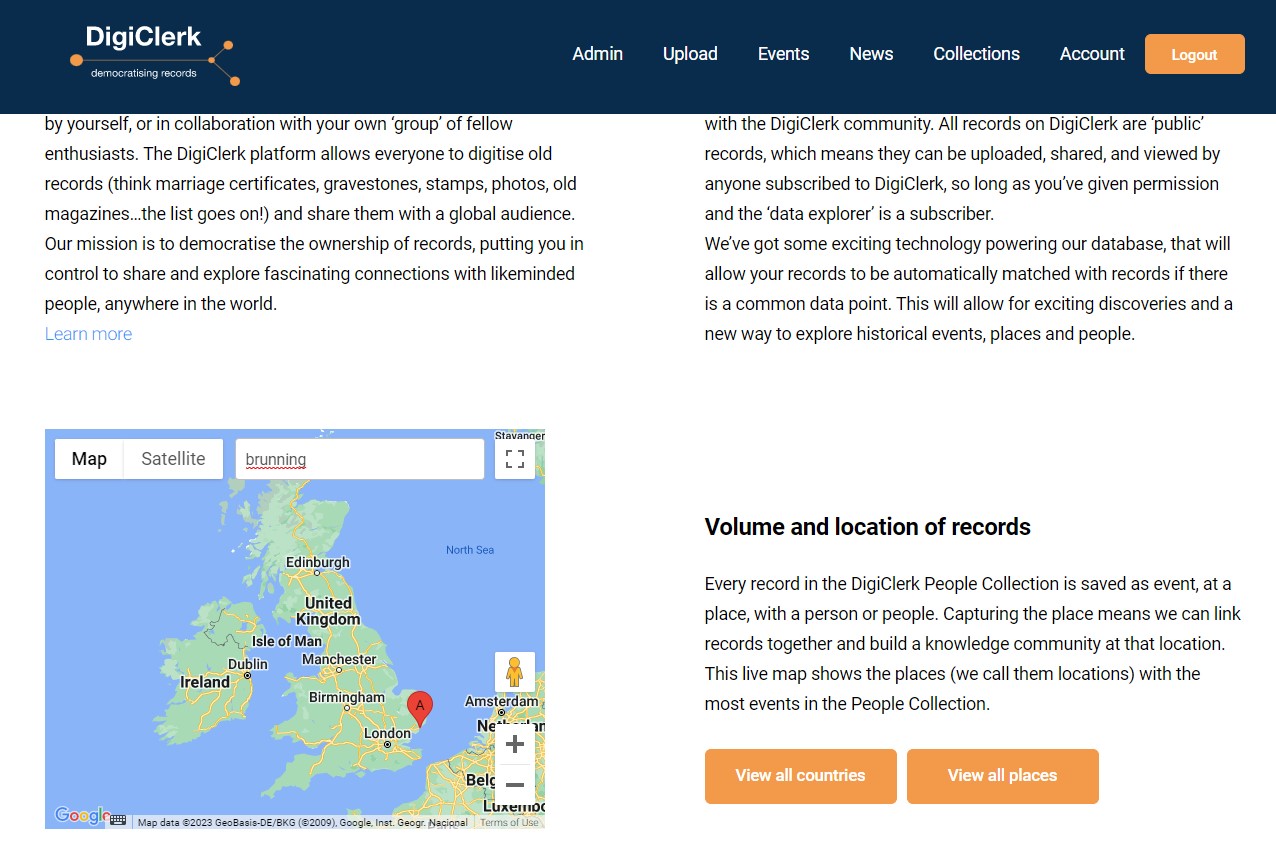
Long story
The record was photographed using the DigiClerk smart phone app and automatically uploaded onto the platform. On the platform the details of the record were extracted and the relevant information input.
The platform also allows the inputter to input an accession code telling users where the physical record is stored. A key function for any archivist.
Immediately a geolocation is recorded for the record and shown on the DigiClerk map on the platform. There are thousands of dropped pins on the DigiClerk map. When the surname ‘Brunning’ is searched, the related record(s) is shown (see museum record (2). This search functionality is open to the general public and alerts anyone looking for the surname Brunning that there is a record or event at this location. Use the live map here and test it out.
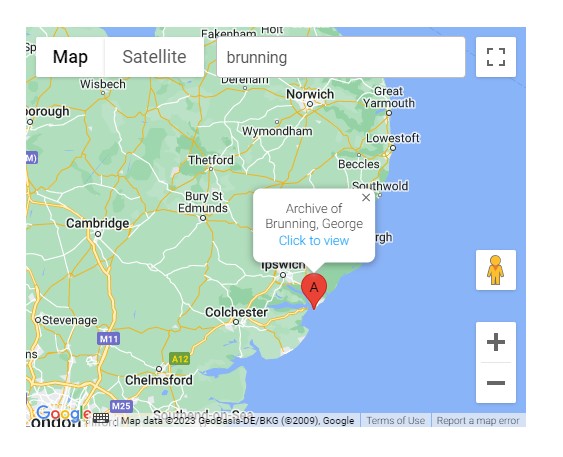
museum record (3)
On zooming in and clicking on that dropped pin (see museum record (3)) DigiClerk shows anyone viewing that there is an ‘Archive’ record, the name of the person and where it is located. Up until this point anyone on the internet can get to this stage. This information is available to the general public.
To be able to ‘Click to view’ the record you must be a subscriber to DigiClerk and the record is then available to view and explore (see museum record (4)). The record holds an image of the record but holds much more information related to that record. The user can then explore and see which other events or other people are related to this person. The exploration begins.
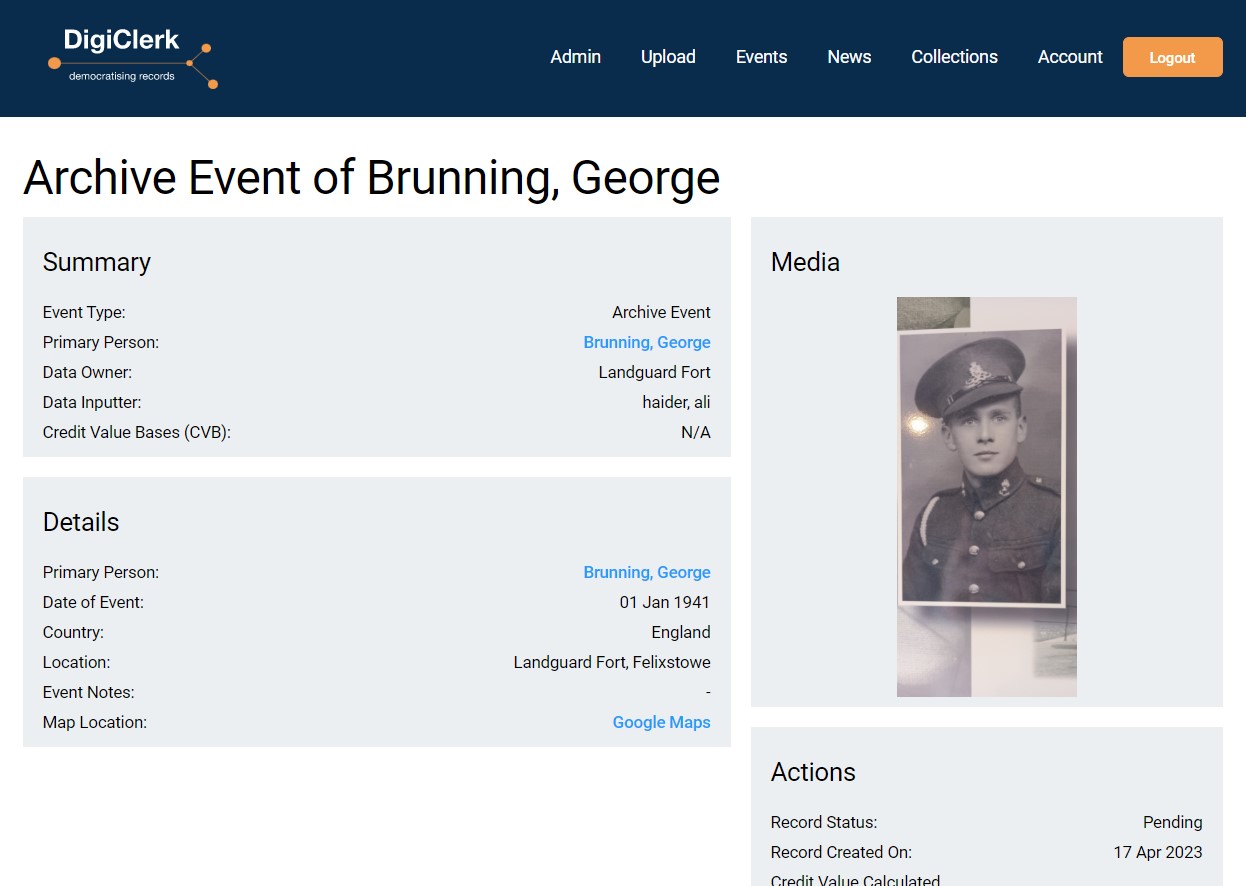
museum record (4)
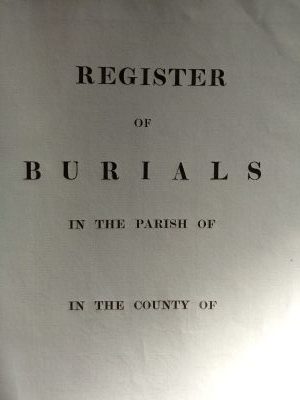
church burial register
DigiClerk can help your church.
- Who gets to see the records held in your church? The likely answer is not many.
- How does anyone know what records are in your church and what names are amongst them? The likely answer is one person. The Rector.
- Is there an online map of the graves in the churchyard? The likely answer is no.
DigiClerk (DC) can help your church.
As a church do you know the true value of the records that you have stored in the church and those sent to county archives? In terms of diversity, who gets to see those records? Using the DC platform the church can digitise your records (leaving the physical records where they are) and make them available online to a global audience.
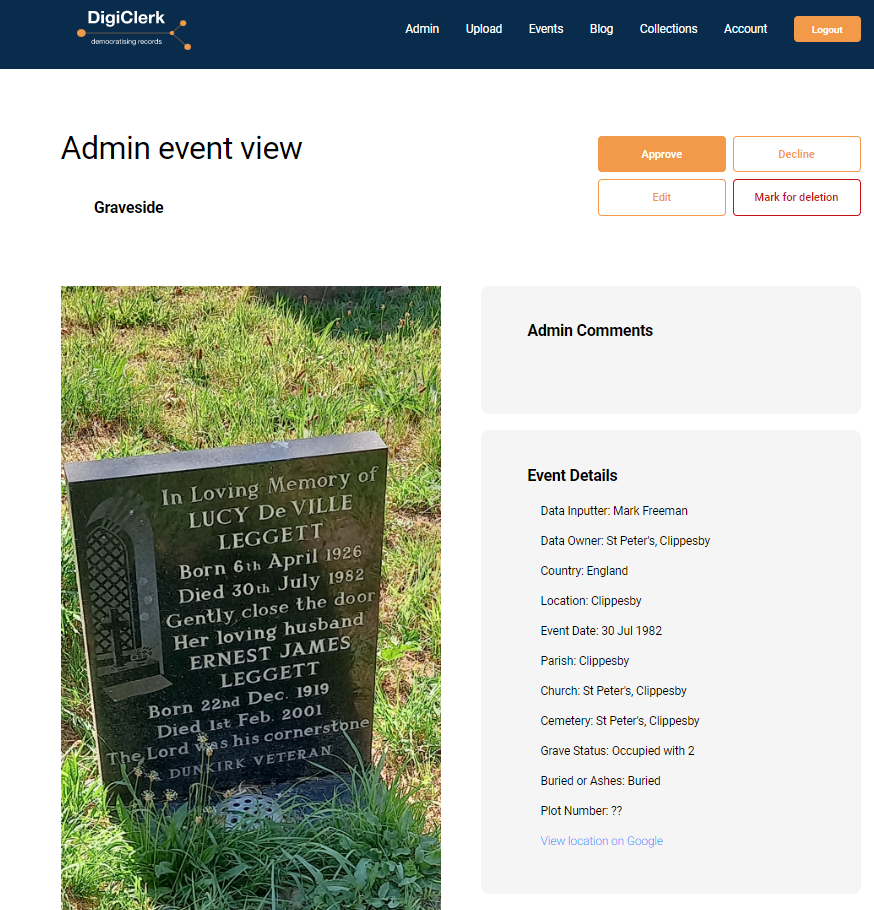
churchyard gravestone
Better than that, once DigiClerk has the right volume of subscribers, the church will earn income from those records.
Want to know more? Please contact mark@digiclerk.uk
We are seeking Founder Members to help accelerate the development of the platform. See this one time fee offer and be part of the record revolution.
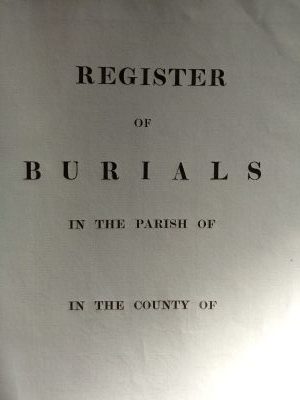
church burial register
DigiClerk can help your church.
- Who gets to see the records held in your church? The likely answer is not many.
- How does anyone know what records are in your church and what names are amongst them? The likely answer is one person. The Rector.
- Is there an online map of the graves in the churchyard? The likely answer is no.
DigiClerk (DC) can help your church.
As a church do you know the true value of the records that you have stored in the church and those sent to county archives? In terms of diversity, who gets to see those records? Using the DC platform the church can digitise your records (leaving the physical records where they are) and make them available online to a global audience.
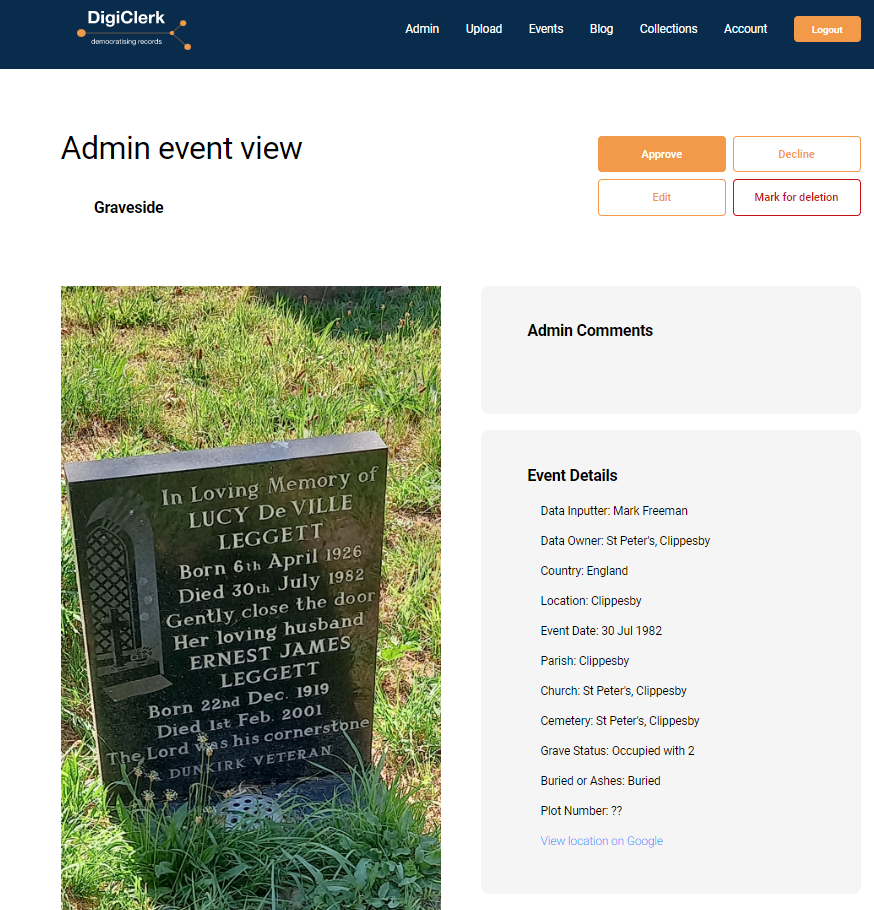
churchyard gravestone
Better than that, once DigiClerk has the right volume of subscribers, the church will earn income from those records.
Want to know more? Please contact mark@digiclerk.uk
We are seeking Founder Members to help accelerate the development of the platform. See this one time fee offer and be part of the record revolution.
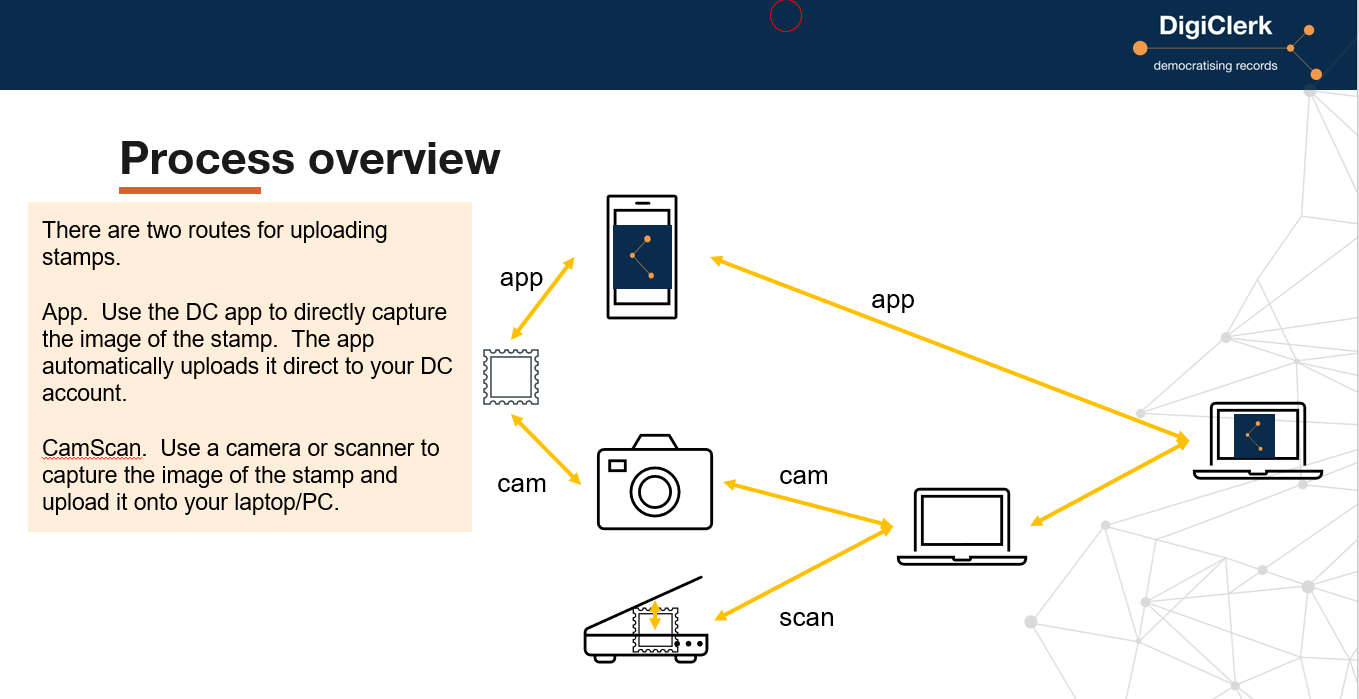
How do I upload stamps?
Here is a summary of how to upload stamps. We are in the process of producing how to guides for Members.
Before you read this answer, you might want to watch this short video about uploading stamps.
There are two routes for the process:
- App – You can capture an image of the stamp using either the DigiClerk (DC) app on your phone, or
- CamScan – via a digital camera or scanner.
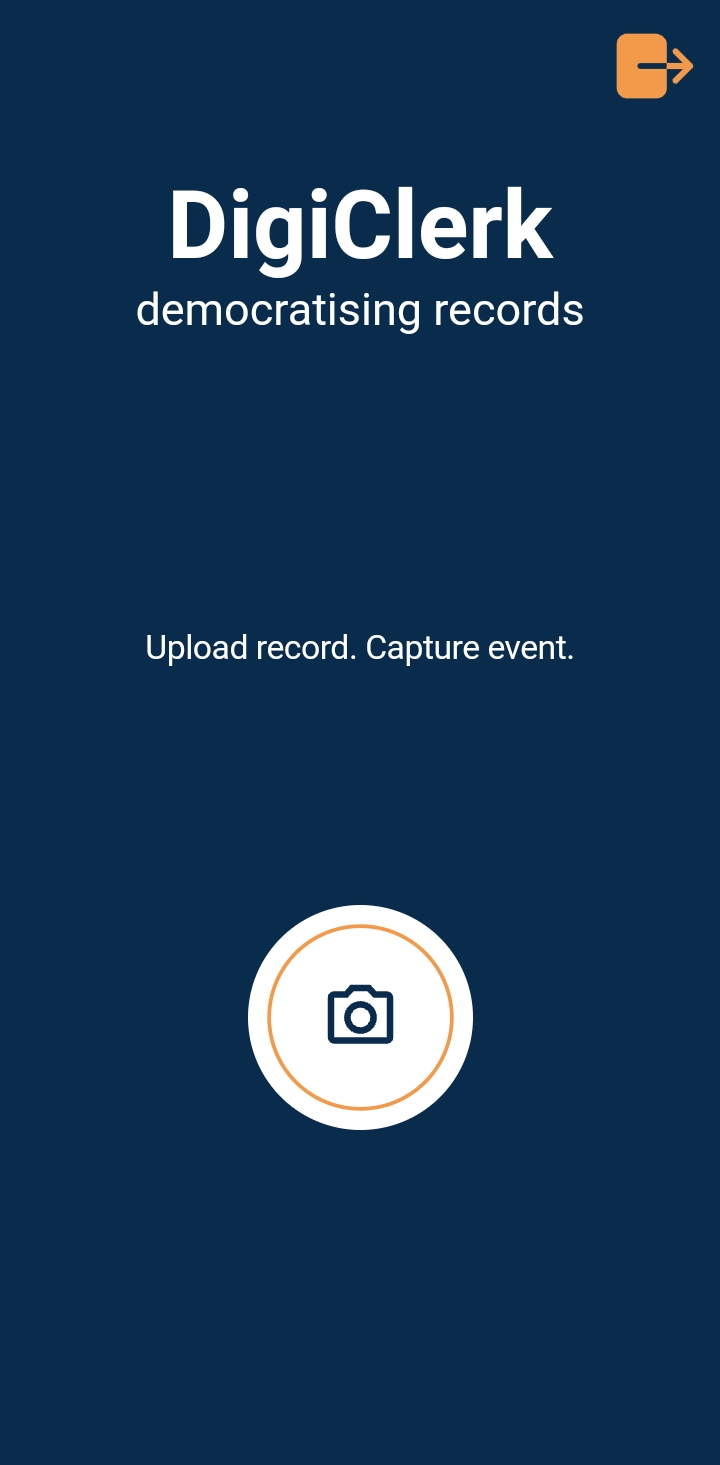 App – The DC phone app captures the image and uploads the image directly onto DC and readies it for you to input all the relevant information about the stamp.
App – The DC phone app captures the image and uploads the image directly onto DC and readies it for you to input all the relevant information about the stamp.
CamScan – Using a camera or scanner creates one extra step in the process because the digitised image is uploaded onto your files storage system on your pc and then you pick the image from there.
In our experience the CamScan process produces the best quality image. However, this depends on the quality of the phone’s camera and the steadiness of your hand!
This slide is taken directly from the ‘how to’ guide for the Stamp Collection, currently being written. DC is producing a number of ‘how to’ guides to assist Members and here is a link to the how to upload stamps video.
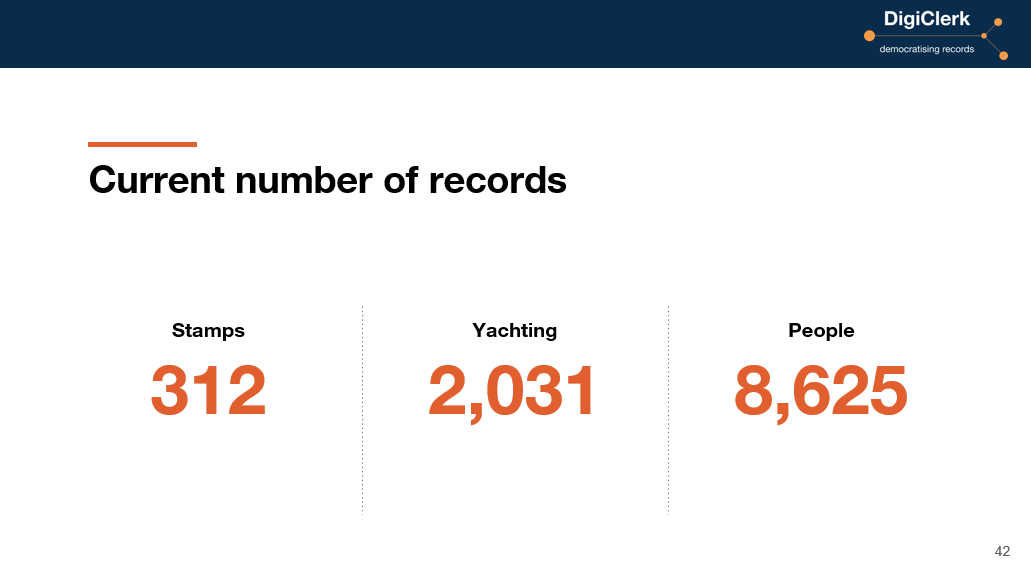
How many records are on DigiClerk (DC) now? The solution is to log look at each collection on the website which show the live numbers:
The numbers on the slide to the left will be slightly less than the real number of records because this is taken from the investor deck…these are the number of records on all three collections as at 5 Jan 2023.
More than enough to demonstrate and further develop the functionality of DigiClerk. These record sets are constantly
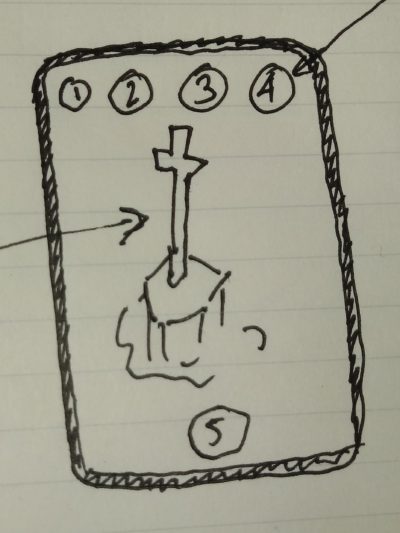
war memorial
How do I capture and upload a war memorial record?
At the moment the DigiClerk (DC) People Collection has bespoke input pages for:
- births
- marriages
- deaths
- burials
- gravesides and
- archive
‘Archives’ is a bit of a catch all category and is the one most suited for war memorials because it has a geolocation and the ability to add as many people as you want. Most war memorials have a list of names and the years of the war in which they fell.

- northeaster 30 fairways marine
What is the Yachting Collection?
The DigiClerk Yachting Collection is a digitised online collection of a wide variety of leisure marine related records. The majority of the records are leisure maritime and consist of photos, reviews, magazine articles, plans, sales brochures etc. Nowhere else is such a varied but sector focussed collection available online.
Click here for a short intro video from one of the founders.
DigiClerk has categorized them making them easy to sort and filter and find.
Click here for an overview of the sort and filter functionality and a more detailed look.
What is DigiClerk?
 DigiClerk (DC) makes inaccessible records accessible and creates the links between them.
DigiClerk (DC) makes inaccessible records accessible and creates the links between them.
The DC Member digitises the record themselves and uploads them using either the DC app on a mobile phone or PC (or Mac!). This is for individuals and small organisations, as well as large entities.
There are currently the collections: People, Stamps, and Yachting
We call it ‘the democratisation of records’.
 Why do all the years seem to have busy starts on DigiClerk?
Why do all the years seem to have busy starts on DigiClerk?
Within the DigiClerk People Collection all records require a:
- person
- place, and
- date.
The dates are saved in this format (ddmmyyyy). Often, especially with older records (like hearth taxes or medieval wills) on the year of the event is recorded. Where we only have the year we record the date as 0101yyyy (1st January of the year). Hence, many records appear at the 1st January and it seems that there are busy starts to the year.
Where we have the month and the year we record the date as 01mmyyyy (1st of the month of the year). Hence there seems to be a lot more activity on the first of each month. Hence, many records appear at the 1st of the month in a year and it seems that there are busy starts to the month.
Nothing to worry about!
As an aside, whilst we are on dates, if DigiClerk doesn’t have a date on a record it allocates 01011970 for the record. Random!

Are these stamps for sale? The answer is, for the moment, no.
The question refers to the DigiClerk Stamp Collection and recent posts on the Facebook site DigiClerk Stamps | Facebook.
They have been scanned, digitised and uploaded to demonstrate how DigiClerk allows stamp collectors to display their collection. Displayed to a selected global audience. The community of stamp collectors.
We intend to develop a number of further features of DigiClerk and one of those will be the ability to trade stamps using an electronic wallet. Members will then be able to indicate that their stamps are for sale. Another feature will involve the use of AI to identify stamps and confirm which set they belong to.
However, we do not want to get ahead of ourselves and invent something that satisfies only us. We need the DigiClerk Stamp Collection to satisfy you and therefore, we seek Founder Members, to fund and steer the development of the DigiClerk Stamp Collection with a once in a lifetime payment.
Can I store family records on DigiClerk?
people
Yes, you can store family records on DigiClerk. That’s one of the many reasons we have created DigiClerk and the People Collection platform.
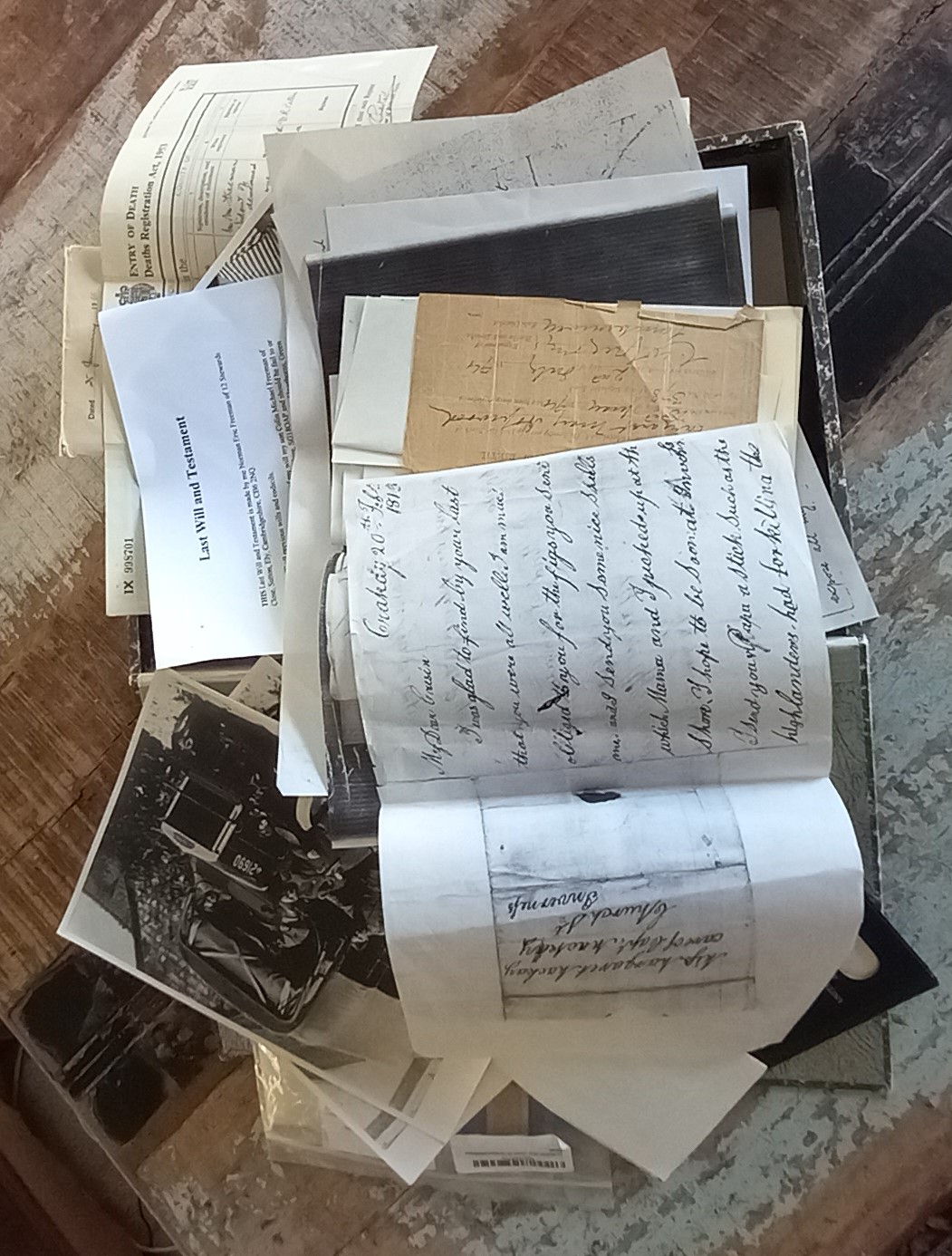
archive in your attic. family records
You can upload your family records for others to see them either in public or a private group.
Better than that you can earn credit to your electronic wallet from those family records on DigiClerk and in public view.
You can also share your records within a private group. There is an extra cost involved in keeping the records private to a group. This could wrk well for a school alumini, military We have a live example that you can follow on the news page.

prentice house
The answer to “can we share records privately” is yes, but not yet. This is because we haven’t enabled the private collection function yet. At the moment all records on DigiClerk (DC) are available to Founder Members and Members depending on which Collection(s) they access to.
Very early on we realised that there would be the need to allow Members to share records privately. This could be a school alumni group, a family group, a military reunion group or a commercial organisation using DC for its archives. DC envisages three levels of privacy and sees them as growing from the bottom up, as they become more public.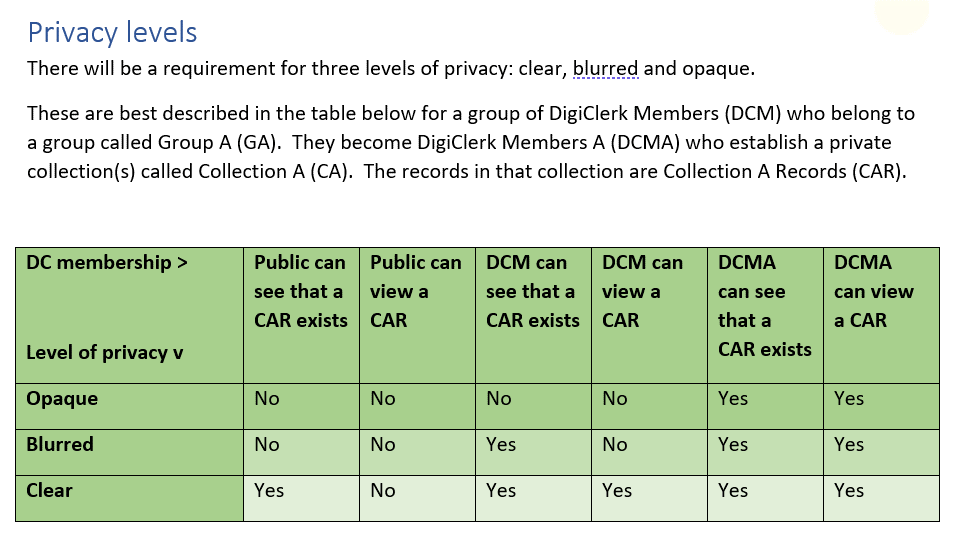
The Membership costs will be higher for Blurred and Opaque collections because the revenue share model of DC cannot work with private records.
.
Can DigiClerk help a museum?
Yes. Museums want to attract visitors and increase footfall and a measure of success for the majority of museums is normally their volume of visitors. DigiClerk can help a museum broaden its audience, funnel interest in the exhibits and increase footfall.
The issue
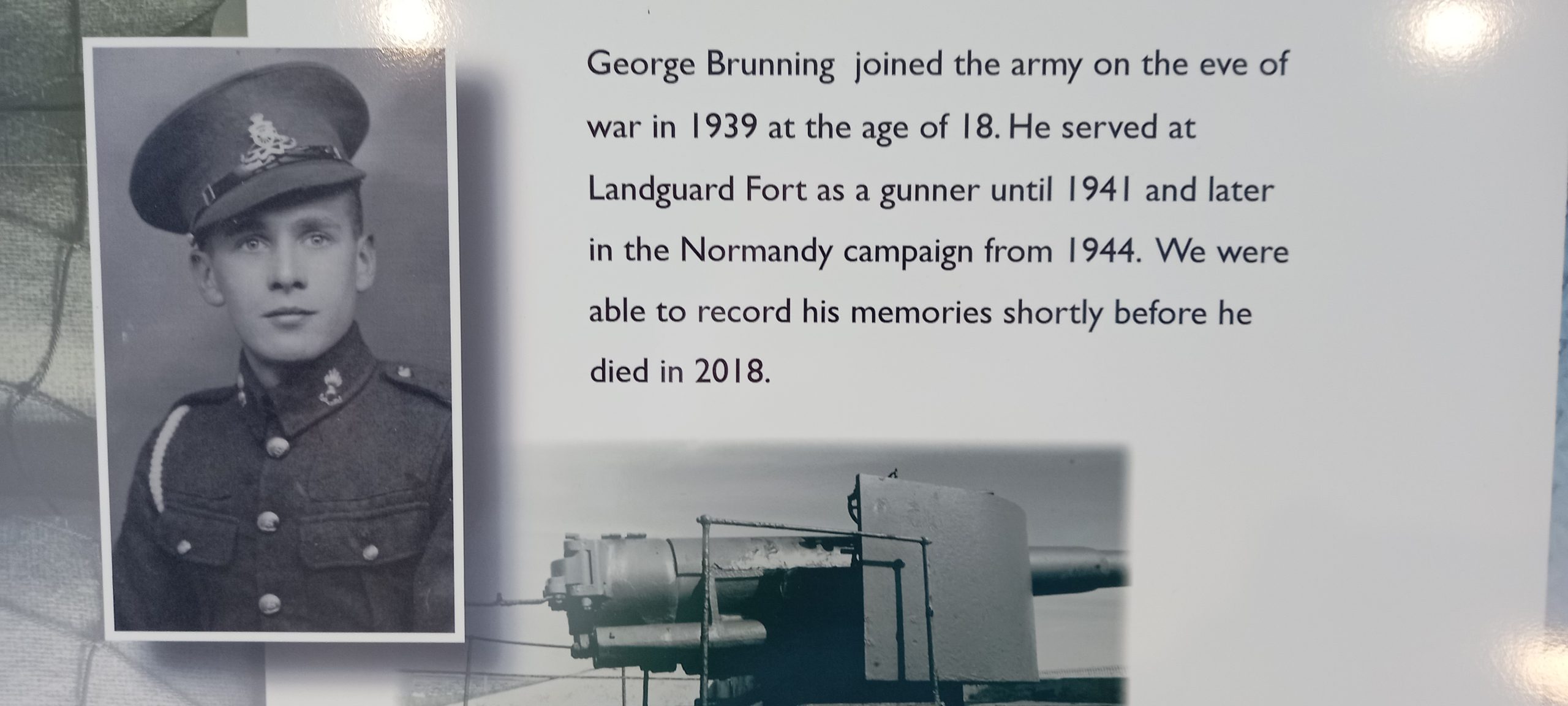
museum record (1)
Not all museums create and manage their own online information. Even those that do have a website do not necessarily have the platform for uploading their records and displaying them on an online platform. Another issue is not being able to display all their records in the physical exhibition space. The problem might also be that they have too many records.
The photograph (museum record (1) is an example from a local museum of a physical record on display. There are two such records on display in an historical location that must have had thousands of similar records. You would only know that there was a record concerning George Brunning if you visited that museum.
Long story, short
Using the DigiClerk platform the museum can upload and explore their own records. Once uploaded, the public can see that there is a record and the location of the record. They must subscribe to DigiClerk to open and view the record. This means that the number of records and their type and people involved is available to the general public and therefore increases the audience and hopefully, footfall.
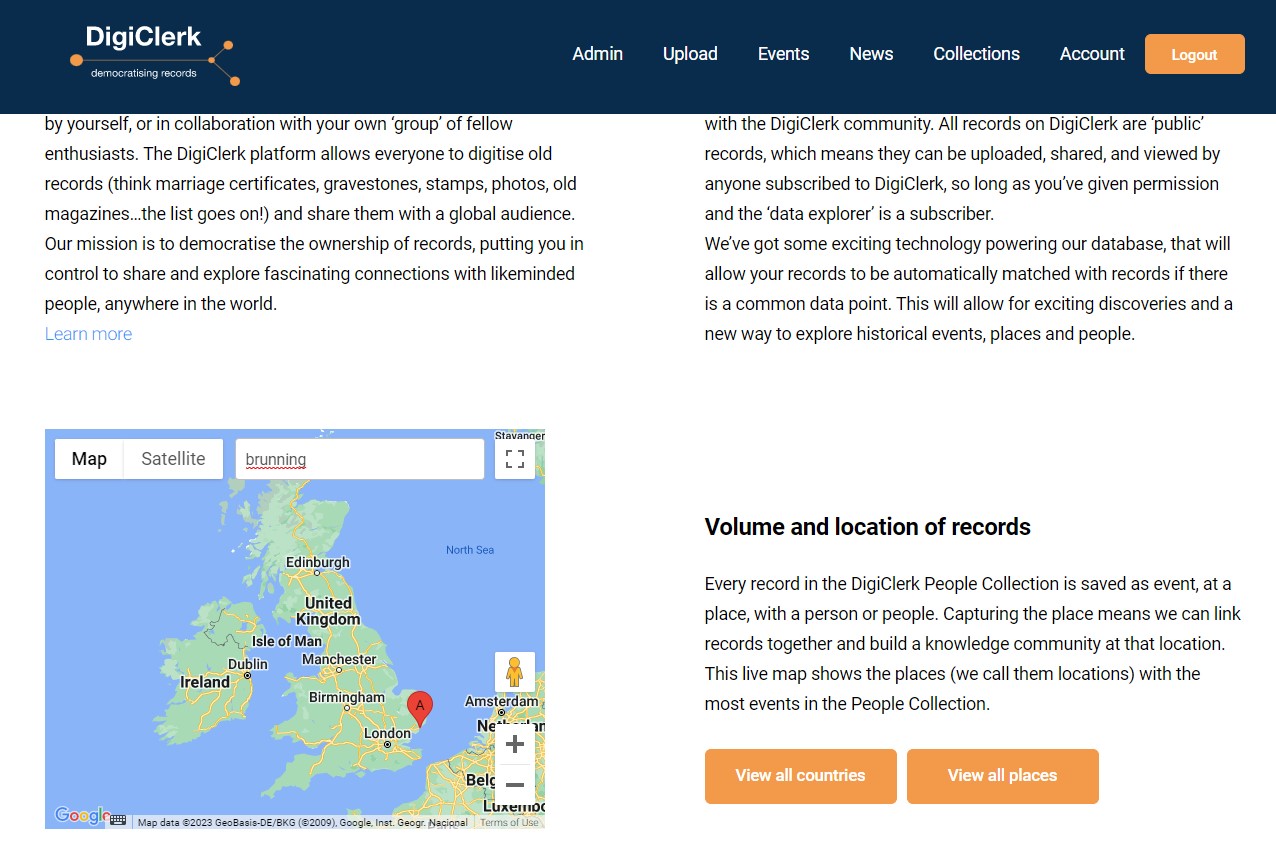
Long story
The record was photographed using the DigiClerk smart phone app and automatically uploaded onto the platform. On the platform the details of the record were extracted and the relevant information input.
The platform also allows the inputter to input an accession code telling users where the physical record is stored. A key function for any archivist.
Immediately a geolocation is recorded for the record and shown on the DigiClerk map on the platform. There are thousands of dropped pins on the DigiClerk map. When the surname ‘Brunning’ is searched, the related record(s) is shown (see museum record (2). This search functionality is open to the general public and alerts anyone looking for the surname Brunning that there is a record or event at this location. Use the live map here and test it out.
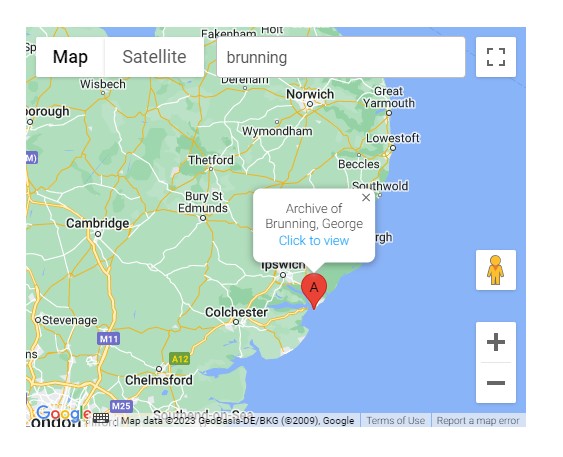
museum record (3)
On zooming in and clicking on that dropped pin (see museum record (3)) DigiClerk shows anyone viewing that there is an ‘Archive’ record, the name of the person and where it is located. Up until this point anyone on the internet can get to this stage. This information is available to the general public.
To be able to ‘Click to view’ the record you must be a subscriber to DigiClerk and the record is then available to view and explore (see museum record (4)). The record holds an image of the record but holds much more information related to that record. The user can then explore and see which other events or other people are related to this person. The exploration begins.
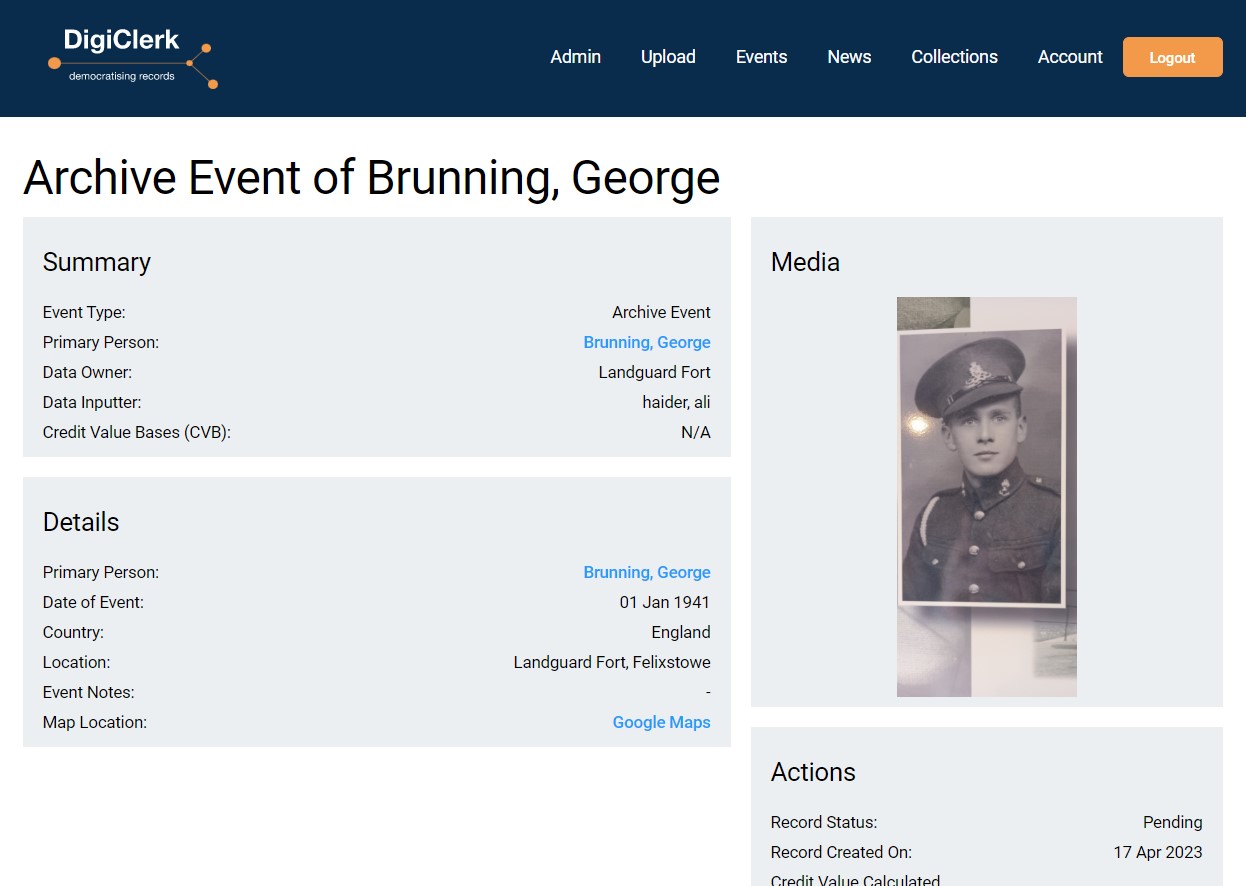
museum record (4)
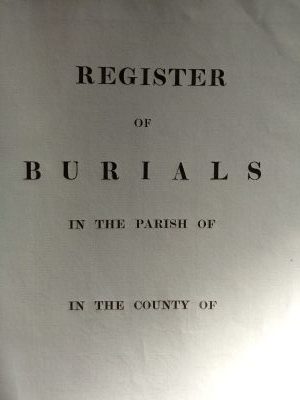
church burial register
DigiClerk can help your church.
- Who gets to see the records held in your church? The likely answer is not many.
- How does anyone know what records are in your church and what names are amongst them? The likely answer is one person. The Rector.
- Is there an online map of the graves in the churchyard? The likely answer is no.
DigiClerk (DC) can help your church.
As a church do you know the true value of the records that you have stored in the church and those sent to county archives? In terms of diversity, who gets to see those records? Using the DC platform the church can digitise your records (leaving the physical records where they are) and make them available online to a global audience.
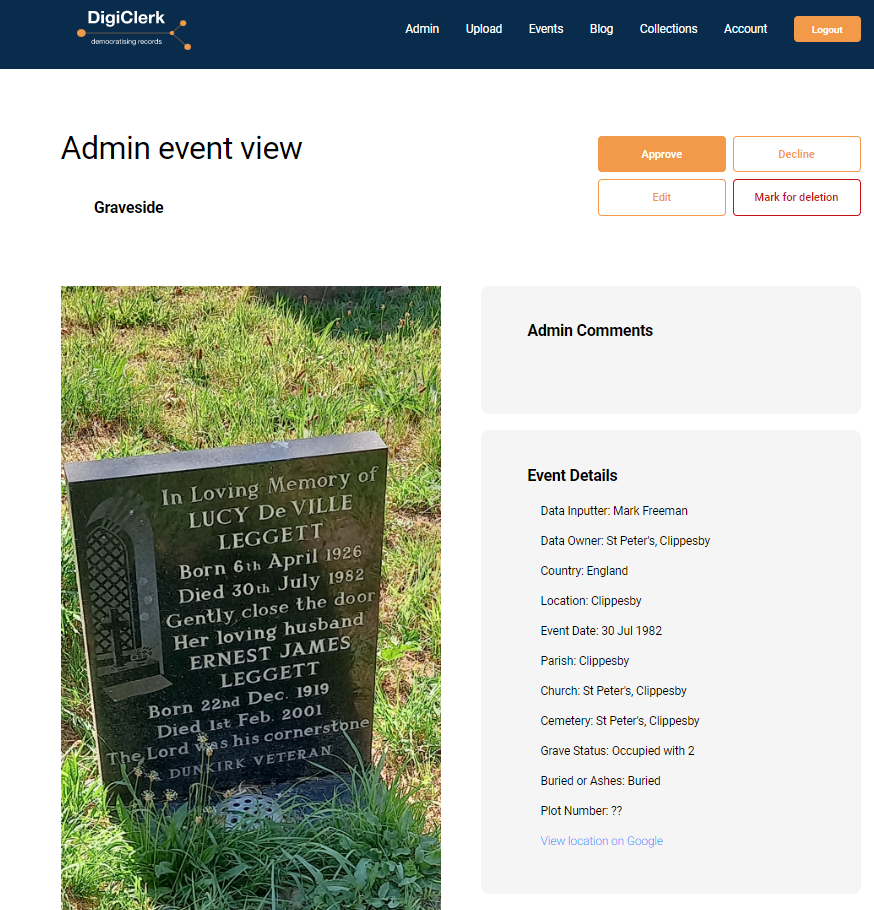
churchyard gravestone
Better than that, once DigiClerk has the right volume of subscribers, the church will earn income from those records.
Want to know more? Please contact mark@digiclerk.uk
We are seeking Founder Members to help accelerate the development of the platform. See this one time fee offer and be part of the record revolution.
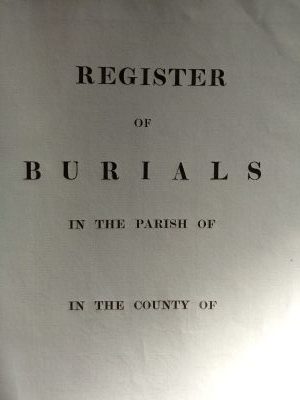
church burial register
DigiClerk can help your church.
- Who gets to see the records held in your church? The likely answer is not many.
- How does anyone know what records are in your church and what names are amongst them? The likely answer is one person. The Rector.
- Is there an online map of the graves in the churchyard? The likely answer is no.
DigiClerk (DC) can help your church.
As a church do you know the true value of the records that you have stored in the church and those sent to county archives? In terms of diversity, who gets to see those records? Using the DC platform the church can digitise your records (leaving the physical records where they are) and make them available online to a global audience.
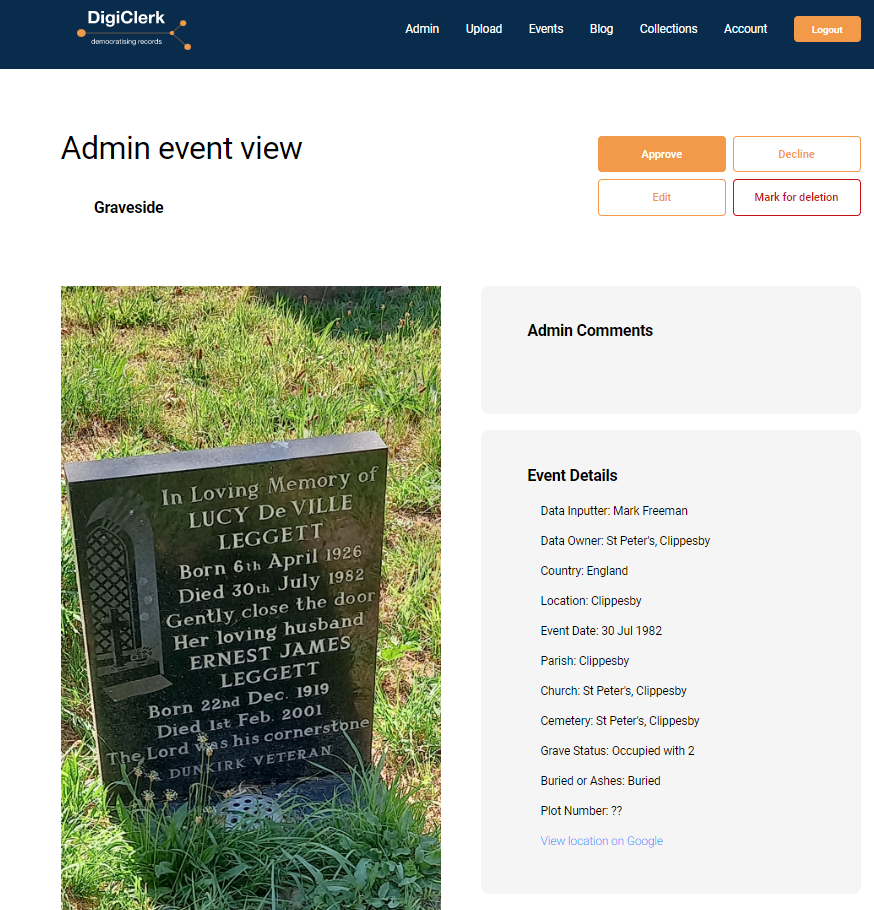
churchyard gravestone
Better than that, once DigiClerk has the right volume of subscribers, the church will earn income from those records.
Want to know more? Please contact mark@digiclerk.uk
We are seeking Founder Members to help accelerate the development of the platform. See this one time fee offer and be part of the record revolution.
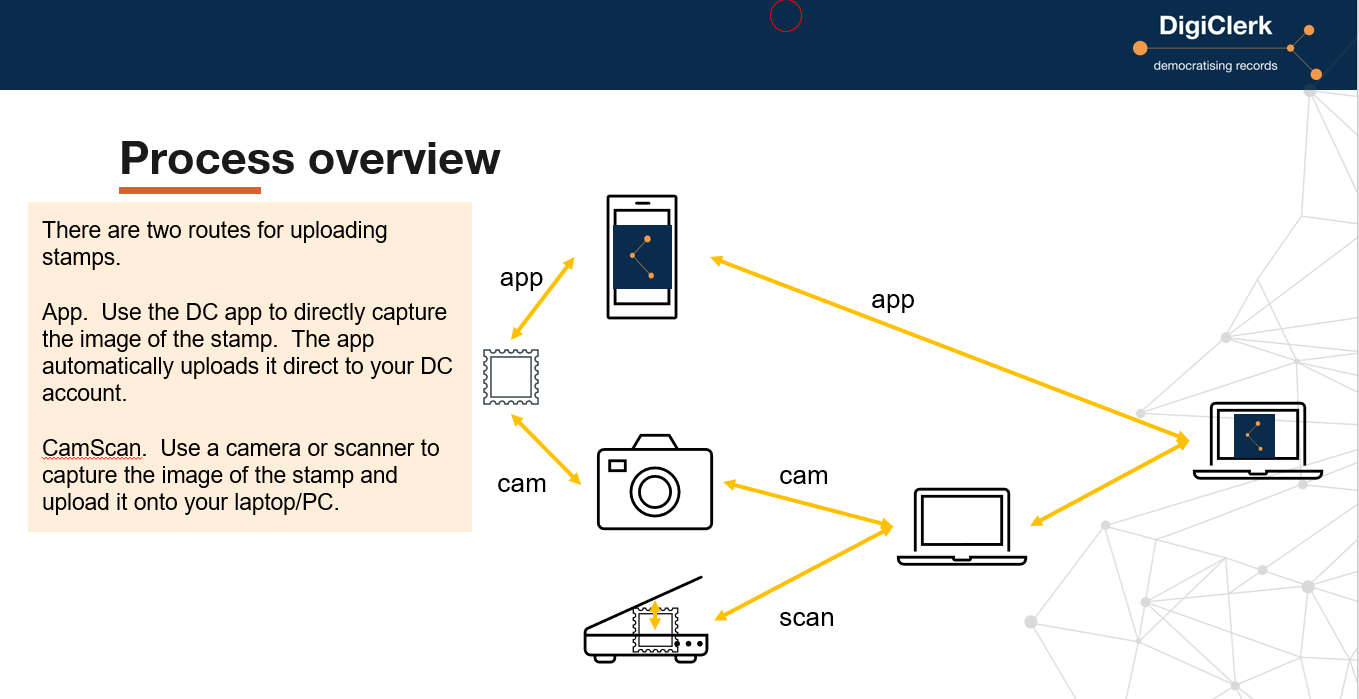
How do I upload stamps?
Here is a summary of how to upload stamps. We are in the process of producing how to guides for Members.
Before you read this answer, you might want to watch this short video about uploading stamps.
There are two routes for the process:
- App – You can capture an image of the stamp using either the DigiClerk (DC) app on your phone, or
- CamScan – via a digital camera or scanner.
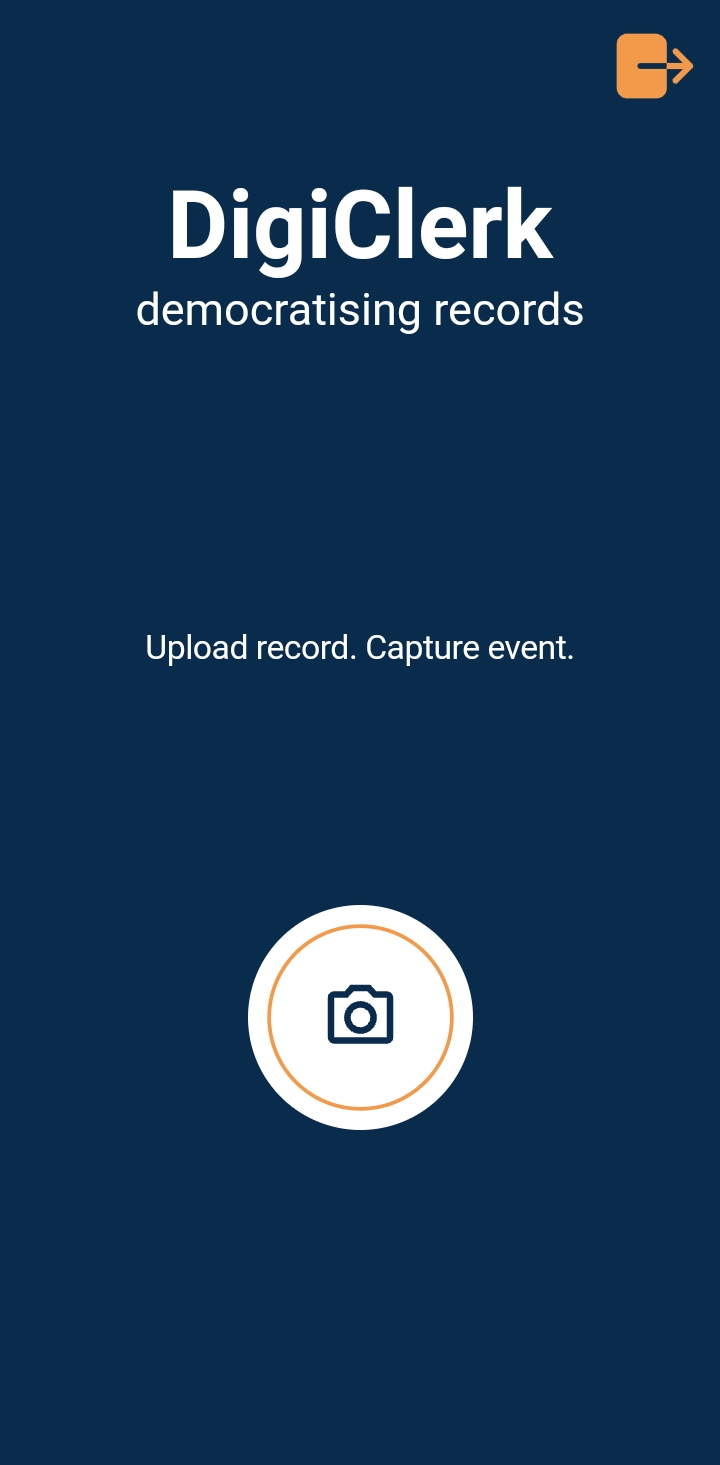 App – The DC phone app captures the image and uploads the image directly onto DC and readies it for you to input all the relevant information about the stamp.
App – The DC phone app captures the image and uploads the image directly onto DC and readies it for you to input all the relevant information about the stamp.
CamScan – Using a camera or scanner creates one extra step in the process because the digitised image is uploaded onto your files storage system on your pc and then you pick the image from there.
In our experience the CamScan process produces the best quality image. However, this depends on the quality of the phone’s camera and the steadiness of your hand!
This slide is taken directly from the ‘how to’ guide for the Stamp Collection, currently being written. DC is producing a number of ‘how to’ guides to assist Members and here is a link to the how to upload stamps video.
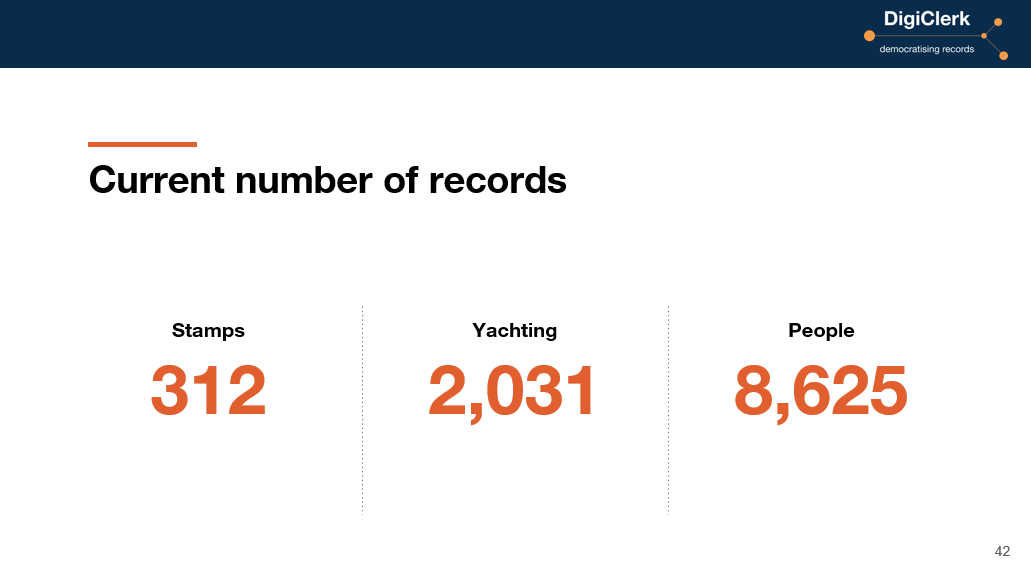
How many records are on DigiClerk (DC) now? The solution is to log look at each collection on the website which show the live numbers:
The numbers on the slide to the left will be slightly less than the real number of records because this is taken from the investor deck…these are the number of records on all three collections as at 5 Jan 2023.
More than enough to demonstrate and further develop the functionality of DigiClerk. These record sets are constantly
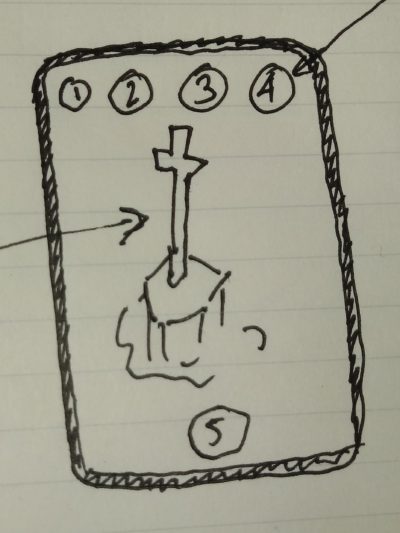
war memorial
How do I capture and upload a war memorial record?
At the moment the DigiClerk (DC) People Collection has bespoke input pages for:
- births
- marriages
- deaths
- burials
- gravesides and
- archive
‘Archives’ is a bit of a catch all category and is the one most suited for war memorials because it has a geolocation and the ability to add as many people as you want. Most war memorials have a list of names and the years of the war in which they fell.

- northeaster 30 fairways marine
What is the Yachting Collection?
The DigiClerk Yachting Collection is a digitised online collection of a wide variety of leisure marine related records. The majority of the records are leisure maritime and consist of photos, reviews, magazine articles, plans, sales brochures etc. Nowhere else is such a varied but sector focussed collection available online.
Click here for a short intro video from one of the founders.
DigiClerk has categorized them making them easy to sort and filter and find.
Click here for an overview of the sort and filter functionality and a more detailed look.
What is DigiClerk?
 DigiClerk (DC) makes inaccessible records accessible and creates the links between them.
DigiClerk (DC) makes inaccessible records accessible and creates the links between them.
The DC Member digitises the record themselves and uploads them using either the DC app on a mobile phone or PC (or Mac!). This is for individuals and small organisations, as well as large entities.
There are currently the collections: People, Stamps, and Yachting
We call it ‘the democratisation of records’.
 Why do all the years seem to have busy starts on DigiClerk?
Why do all the years seem to have busy starts on DigiClerk?
Within the DigiClerk People Collection all records require a:
- person
- place, and
- date.
The dates are saved in this format (ddmmyyyy). Often, especially with older records (like hearth taxes or medieval wills) on the year of the event is recorded. Where we only have the year we record the date as 0101yyyy (1st January of the year). Hence, many records appear at the 1st January and it seems that there are busy starts to the year.
Where we have the month and the year we record the date as 01mmyyyy (1st of the month of the year). Hence there seems to be a lot more activity on the first of each month. Hence, many records appear at the 1st of the month in a year and it seems that there are busy starts to the month.
Nothing to worry about!
As an aside, whilst we are on dates, if DigiClerk doesn’t have a date on a record it allocates 01011970 for the record. Random!

You must be logged in to post a comment.