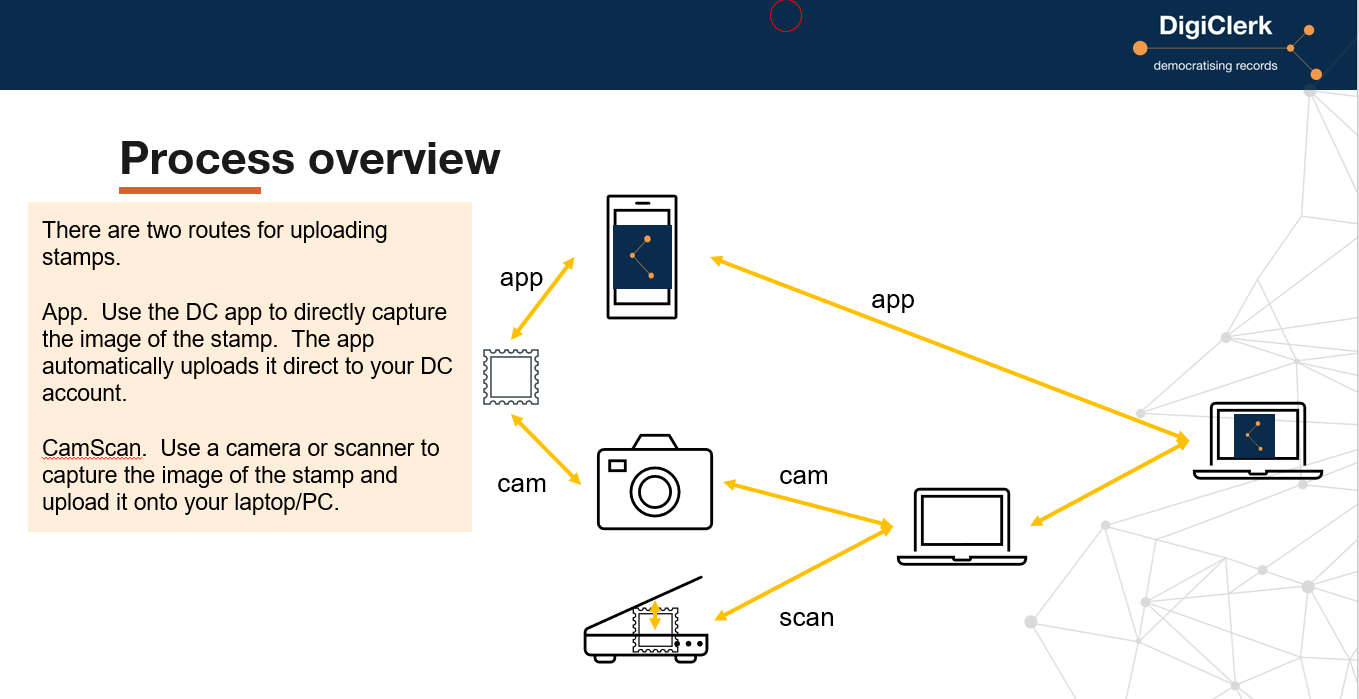
How do I upload stamps?
Here is a summary of how to upload stamps. We are in the process of producing how to guides for Members.
Before you read this answer, you might want to watch this short video about uploading stamps.
There are two routes for the process:
- App – You can capture an image of the stamp using either the DigiClerk (DC) app on your phone, or
- CamScan – via a digital camera or scanner.
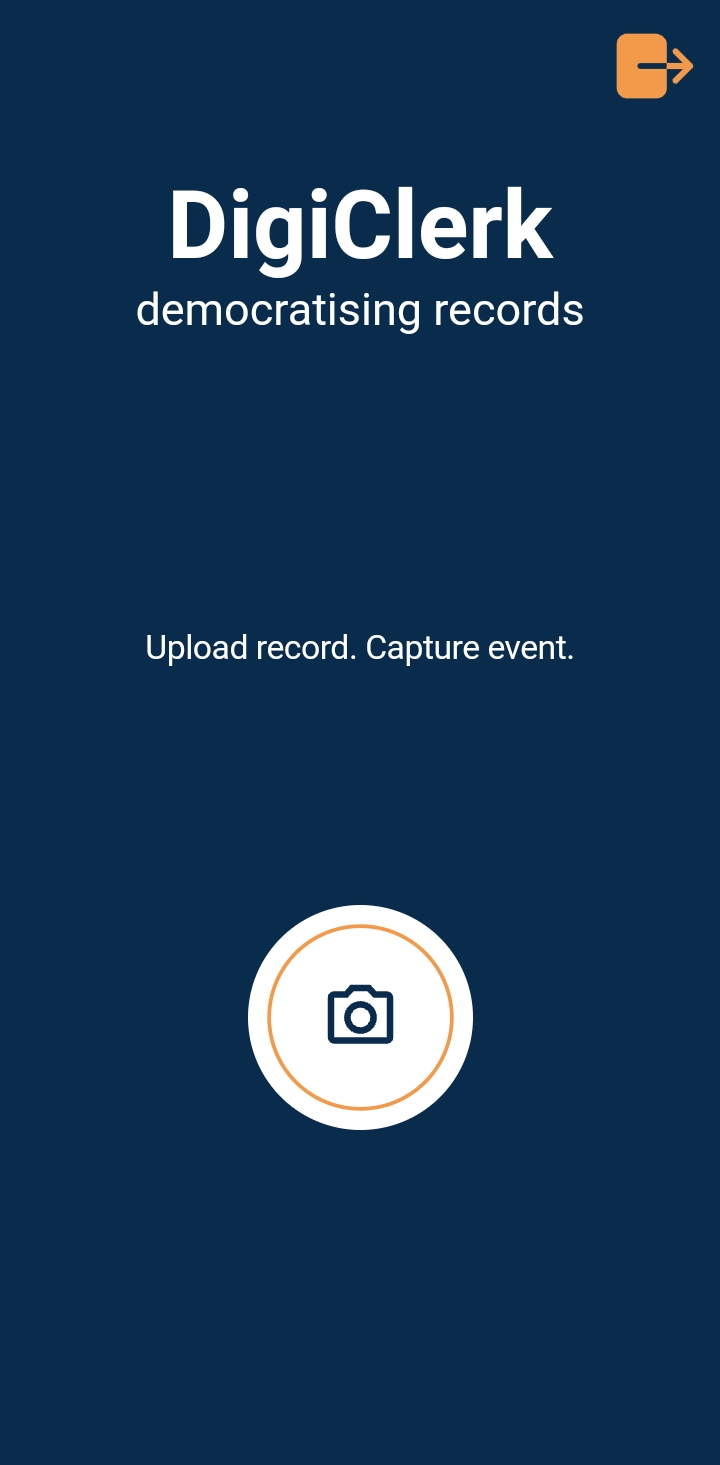 App – The DC phone app captures the image and uploads the image directly onto DC and readies it for you to input all the relevant information about the stamp.
App – The DC phone app captures the image and uploads the image directly onto DC and readies it for you to input all the relevant information about the stamp.
CamScan – Using a camera or scanner creates one extra step in the process because the digitised image is uploaded onto your files storage system on your pc and then you pick the image from there.
In our experience the CamScan process produces the best quality image. However, this depends on the quality of the phone’s camera and the steadiness of your hand!
This slide is taken directly from the ‘how to’ guide for the Stamp Collection, currently being written. DC is producing a number of ‘how to’ guides to assist Members and here is a link to the how to upload stamps video.
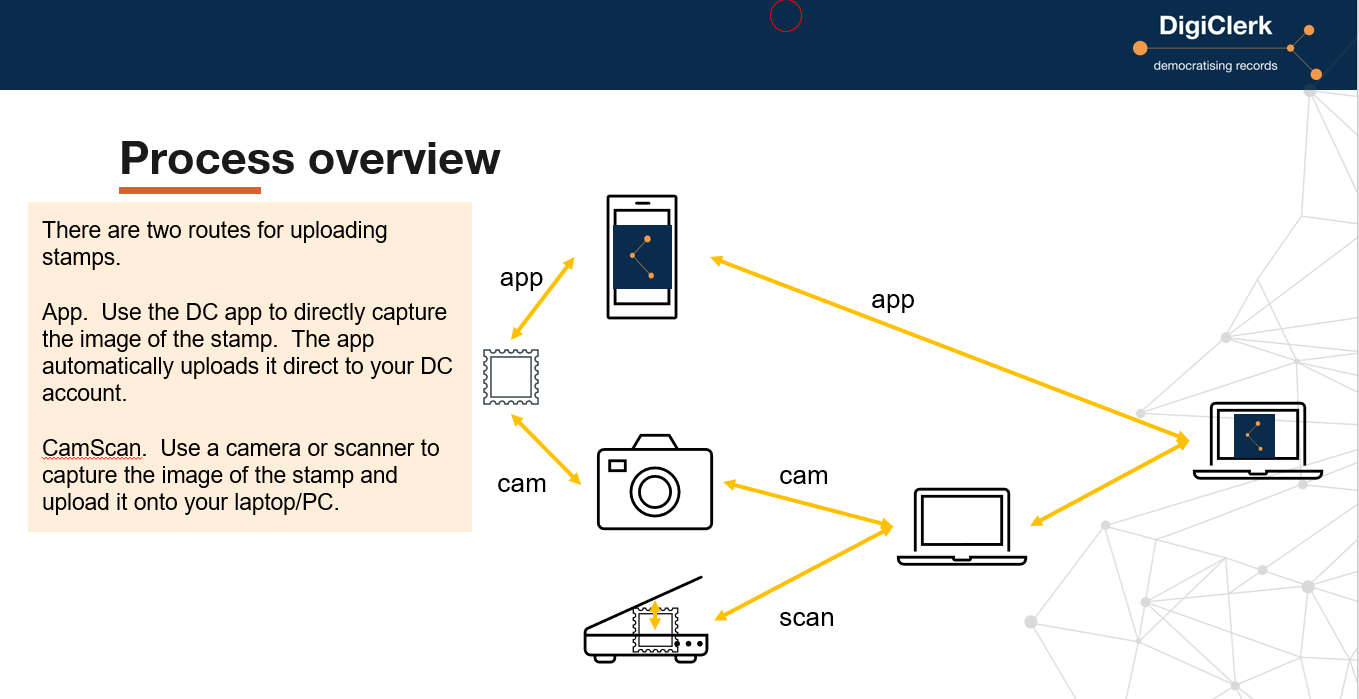
How do I upload stamps?
Here is a summary of how to upload stamps. We are in the process of producing how to guides for Members.
Before you read this answer, you might want to watch this short video about uploading stamps.
There are two routes for the process:
- App – You can capture an image of the stamp using either the DigiClerk (DC) app on your phone, or
- CamScan – via a digital camera or scanner.
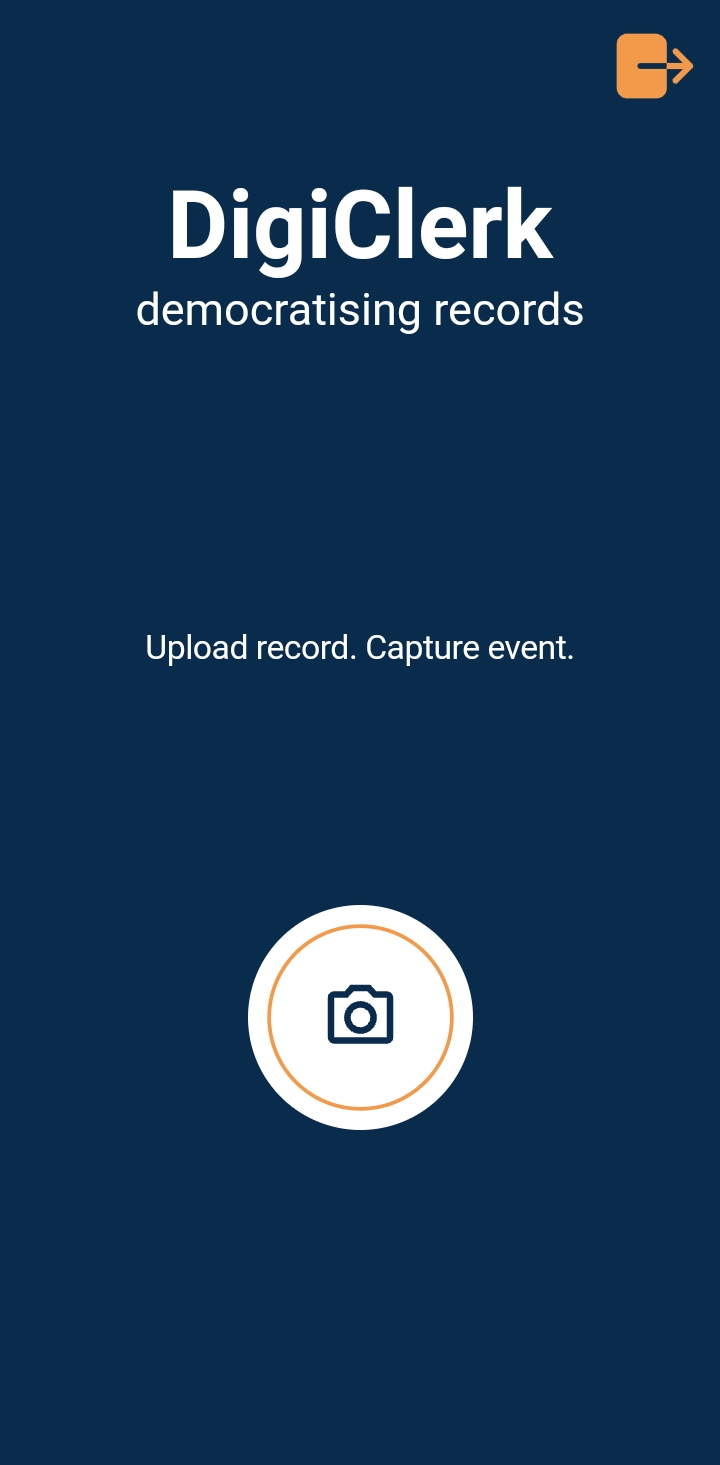 App – The DC phone app captures the image and uploads the image directly onto DC and readies it for you to input all the relevant information about the stamp.
App – The DC phone app captures the image and uploads the image directly onto DC and readies it for you to input all the relevant information about the stamp.
CamScan – Using a camera or scanner creates one extra step in the process because the digitised image is uploaded onto your files storage system on your pc and then you pick the image from there.
In our experience the CamScan process produces the best quality image. However, this depends on the quality of the phone’s camera and the steadiness of your hand!
This slide is taken directly from the ‘how to’ guide for the Stamp Collection, currently being written. DC is producing a number of ‘how to’ guides to assist Members and here is a link to the how to upload stamps video.

You must be logged in to post a comment.