Can I store family records on DigiClerk?
people
Yes, you can store family records on DigiClerk. That’s one of the many reasons we have created DigiClerk and the People Collection platform.
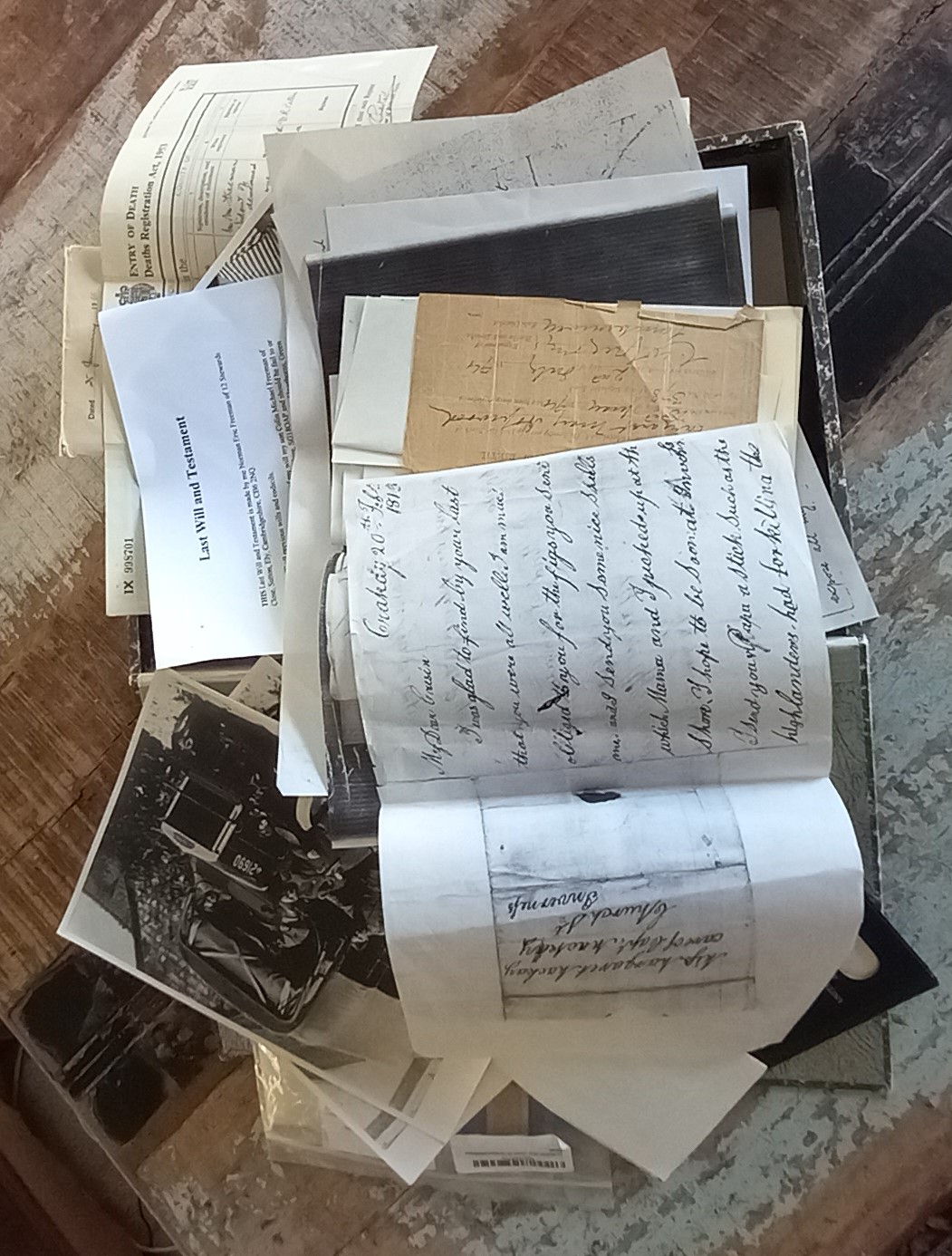
archive in your attic. family records
You can upload your family records for others to see them either in public or a private group.
Better than that you can earn credit to your electronic wallet from those family records on DigiClerk and in public view.
You can also share your records within a private group. There is an extra cost involved in keeping the records private to a group. This could wrk well for a school alumini, military We have a live example that you can follow on the news page.

prentice house
The answer to “can we share records privately” is yes, but not yet. This is because we haven’t enabled the private collection function yet. At the moment all records on DigiClerk (DC) are available to Founder Members and Members depending on which Collection(s) they access to.
Very early on we realised that there would be the need to allow Members to share records privately. This could be a school alumni group, a family group, a military reunion group or a commercial organisation using DC for its archives. DC envisages three levels of privacy and sees them as growing from the bottom up, as they become more public.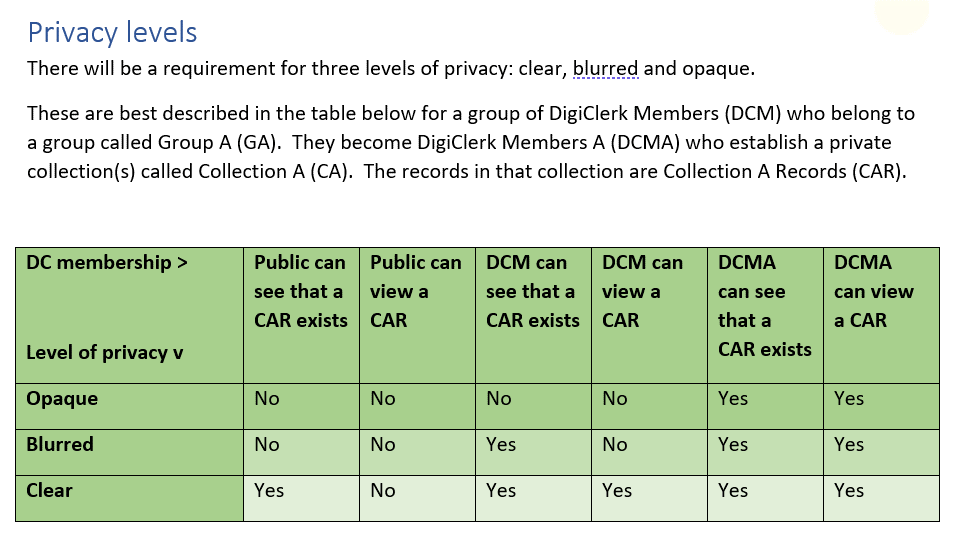
The Membership costs will be higher for Blurred and Opaque collections because the revenue share model of DC cannot work with private records.
.
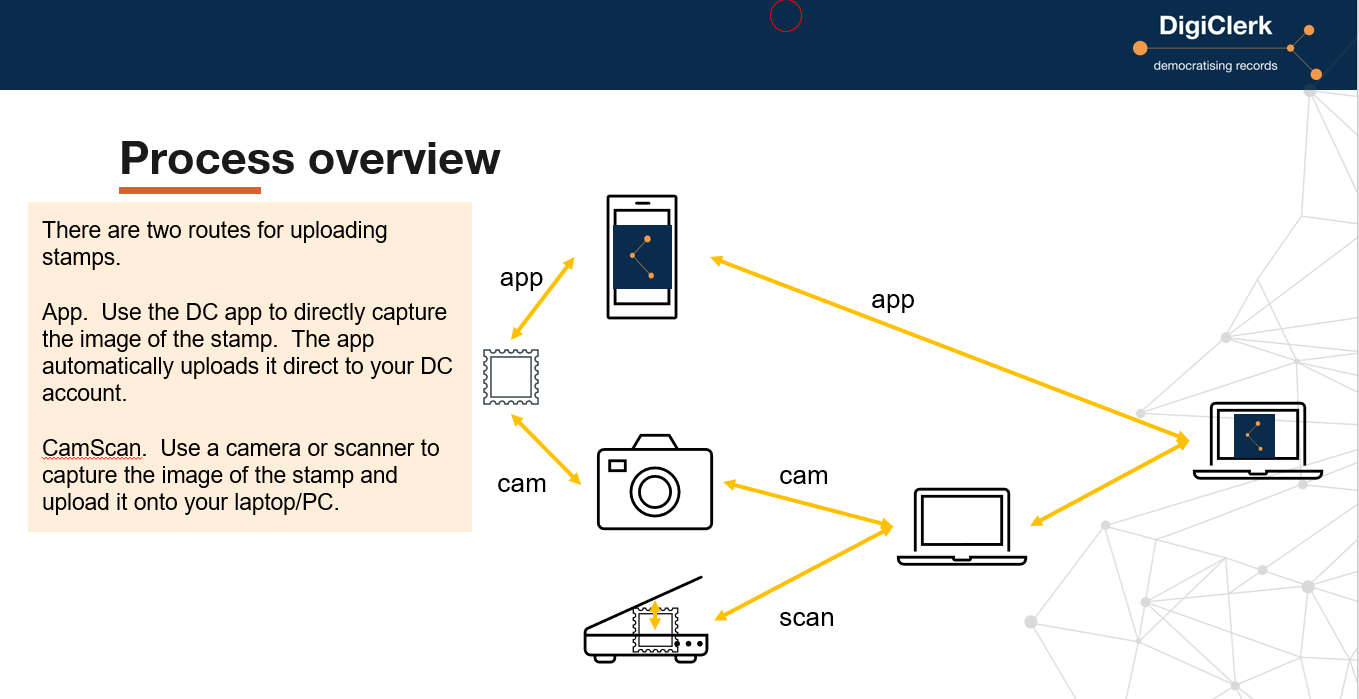
How do I upload stamps?
Here is a summary of how to upload stamps. We are in the process of producing how to guides for Members.
Before you read this answer, you might want to watch this short video about uploading stamps.
There are two routes for the process:
- App – You can capture an image of the stamp using either the DigiClerk (DC) app on your phone, or
- CamScan – via a digital camera or scanner.
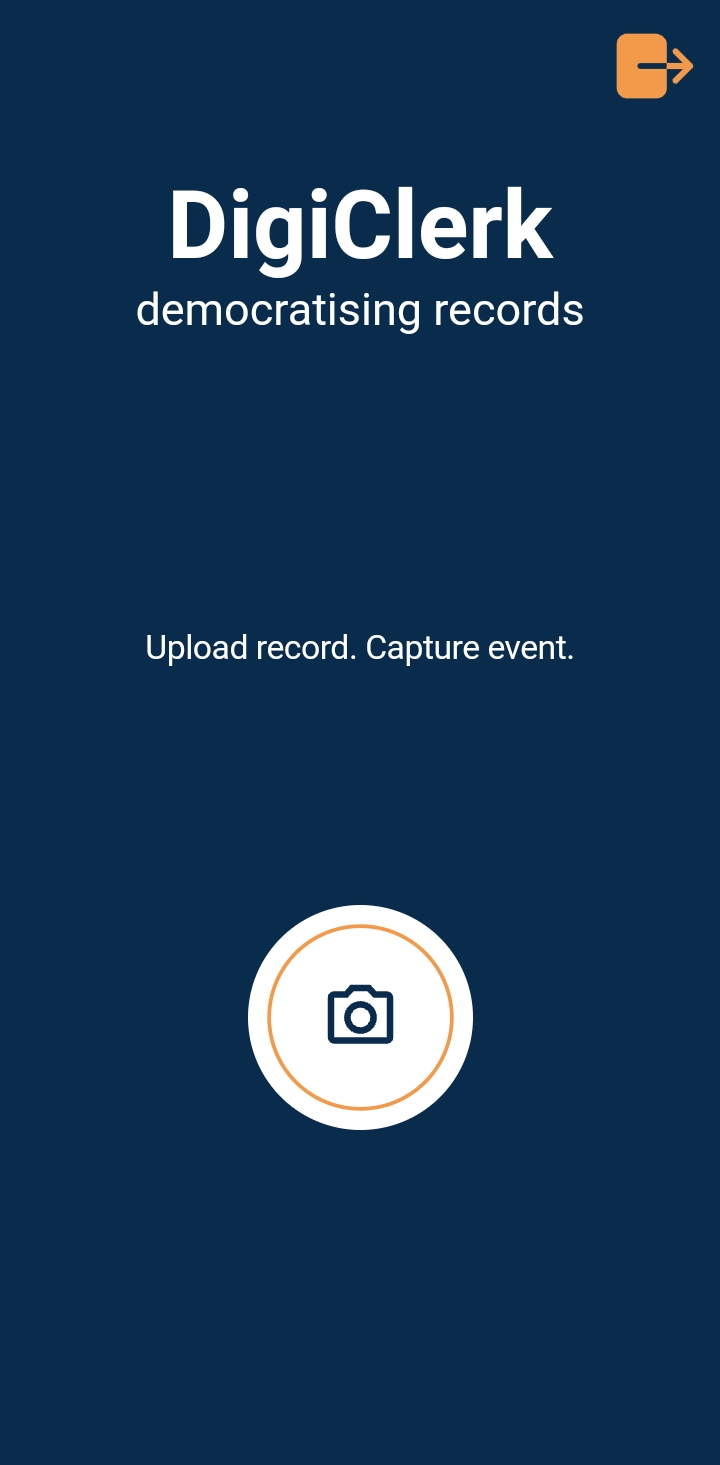 App – The DC phone app captures the image and uploads the image directly onto DC and readies it for you to input all the relevant information about the stamp.
App – The DC phone app captures the image and uploads the image directly onto DC and readies it for you to input all the relevant information about the stamp.
CamScan – Using a camera or scanner creates one extra step in the process because the digitised image is uploaded onto your files storage system on your pc and then you pick the image from there.
In our experience the CamScan process produces the best quality image. However, this depends on the quality of the phone’s camera and the steadiness of your hand!
This slide is taken directly from the ‘how to’ guide for the Stamp Collection, currently being written. DC is producing a number of ‘how to’ guides to assist Members and here is a link to the how to upload stamps video.
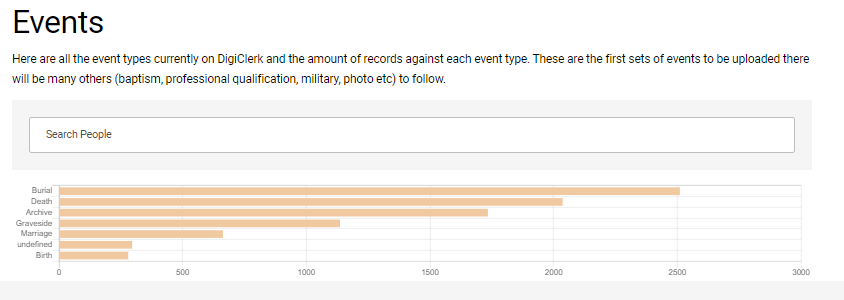
events graph
How does the events graph work in the People Collection?
Perhaps best answered by this short video
new functionality for the stamp collection
 New functionality for the Stamp Collection?
New functionality for the Stamp Collection?
stamps
People are already requesting new functionality for the stamp collection so we thought we should outline what further functionality is already planned.
DigiClerk (DC) currently has the ability to load one image for every one stamp on a record. So, right now, you can capture:
- an image of a jumble of stamps on the table
- a page of stamps from an album or stock book
- a stamp set
- a stamp sheet
- a stamp
However, we need to be able to upload two images because, sometimes, you need to be able to see the back of a stamp or the back of a first day cover. The ability to capture two images for one record is in the pipeline.
Our fields allow you to identify the following: data owner, data source; country of stamp; location associated in the stamp; currency of stamp; subject matter, date of stamp, there are extra people related fields if it is a first day cover. There are fields to state if the stamp is for sale or not and fields to record where the stamp is stored. What’s planned for more fields? DC will create a field to capture the state of the stamp (mint, used etc) but need Founder Members to help us define their requirements.
DC will implement AI to help Members sort their digitised stamps into digital sets and identify which other members have similar sets and collections…and so much more. We see API allowing DC to scrape information from the internet to help Members. Information related to the valuation of stamps and the locations of stamps that Members are seeking.
Come and join the records revolution!

- northeaster 30 fairways marine
What is the Yachting Collection?
The DigiClerk Yachting Collection is a digitised online collection of a wide variety of leisure marine related records. The majority of the records are leisure maritime and consist of photos, reviews, magazine articles, plans, sales brochures etc. Nowhere else is such a varied but sector focussed collection available online.
Click here for a short intro video from one of the founders.
DigiClerk has categorized them making them easy to sort and filter and find.
Click here for an overview of the sort and filter functionality and a more detailed look.
What is DigiClerk?
 DigiClerk (DC) makes inaccessible records accessible and creates the links between them.
DigiClerk (DC) makes inaccessible records accessible and creates the links between them.
The DC Member digitises the record themselves and uploads them using either the DC app on a mobile phone or PC (or Mac!). This is for individuals and small organisations, as well as large entities.
There are currently the collections: People, Stamps, and Yachting
We call it ‘the democratisation of records’.
Can I store family records on DigiClerk?
people
Yes, you can store family records on DigiClerk. That’s one of the many reasons we have created DigiClerk and the People Collection platform.
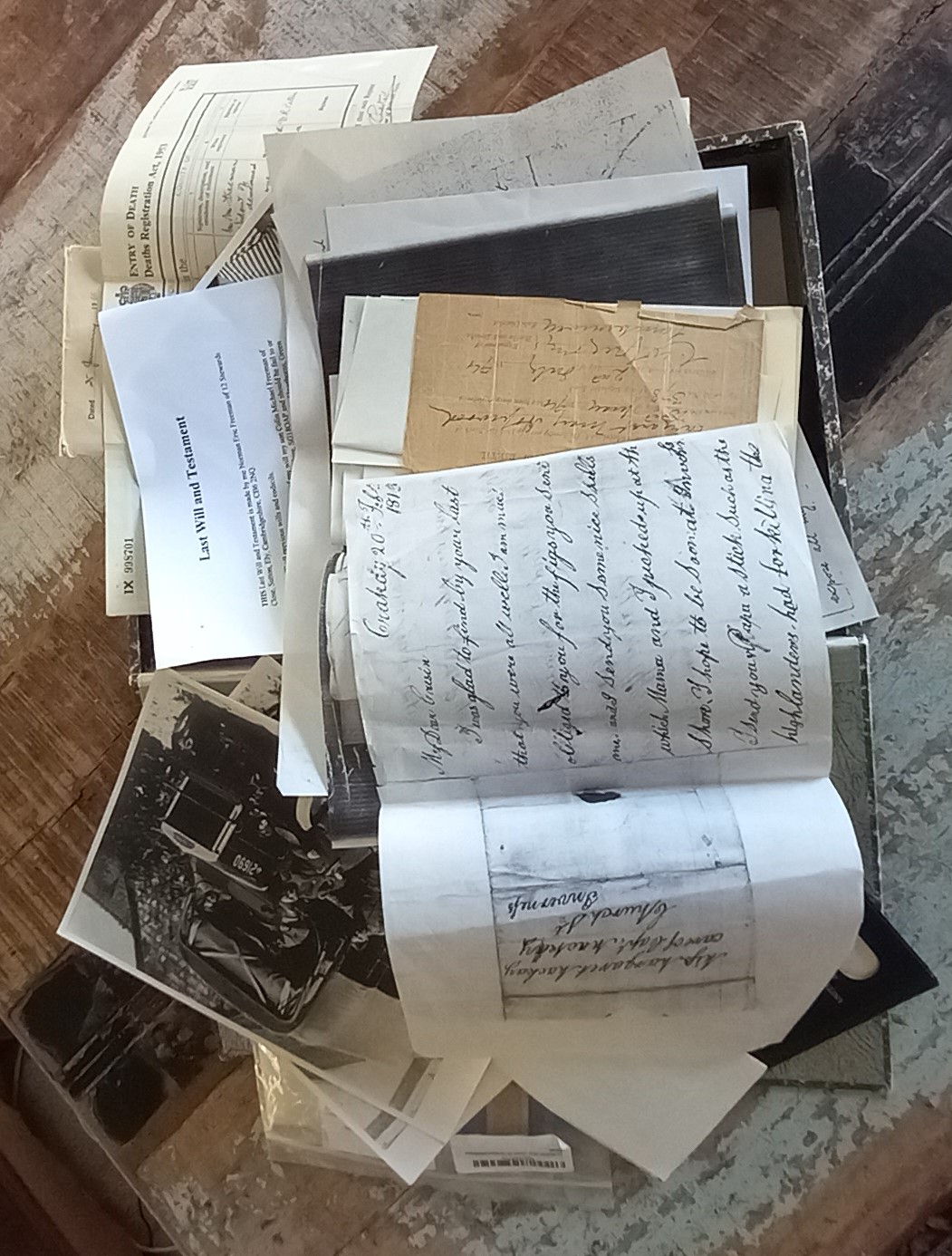
archive in your attic. family records
You can upload your family records for others to see them either in public or a private group.
Better than that you can earn credit to your electronic wallet from those family records on DigiClerk and in public view.
You can also share your records within a private group. There is an extra cost involved in keeping the records private to a group. This could wrk well for a school alumini, military We have a live example that you can follow on the news page.

prentice house
The answer to “can we share records privately” is yes, but not yet. This is because we haven’t enabled the private collection function yet. At the moment all records on DigiClerk (DC) are available to Founder Members and Members depending on which Collection(s) they access to.
Very early on we realised that there would be the need to allow Members to share records privately. This could be a school alumni group, a family group, a military reunion group or a commercial organisation using DC for its archives. DC envisages three levels of privacy and sees them as growing from the bottom up, as they become more public.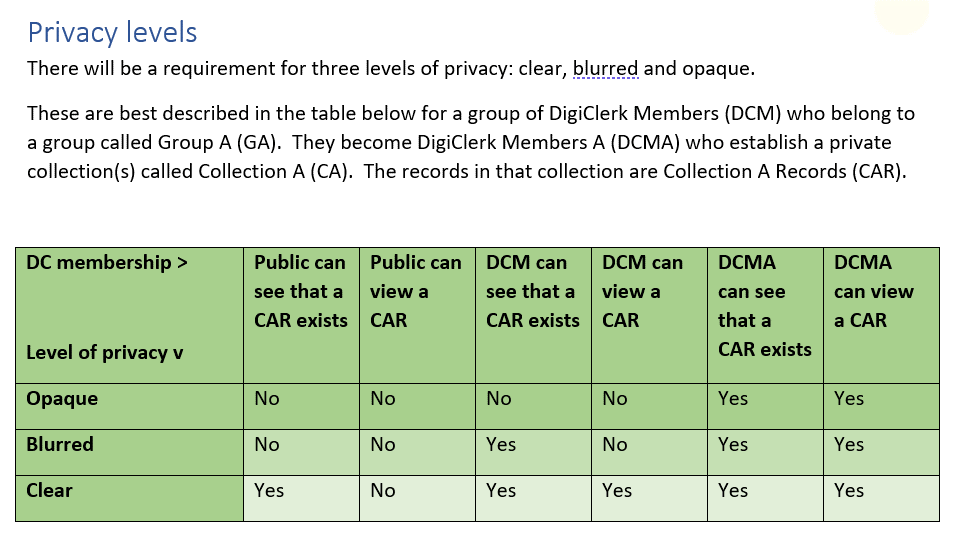
The Membership costs will be higher for Blurred and Opaque collections because the revenue share model of DC cannot work with private records.
.
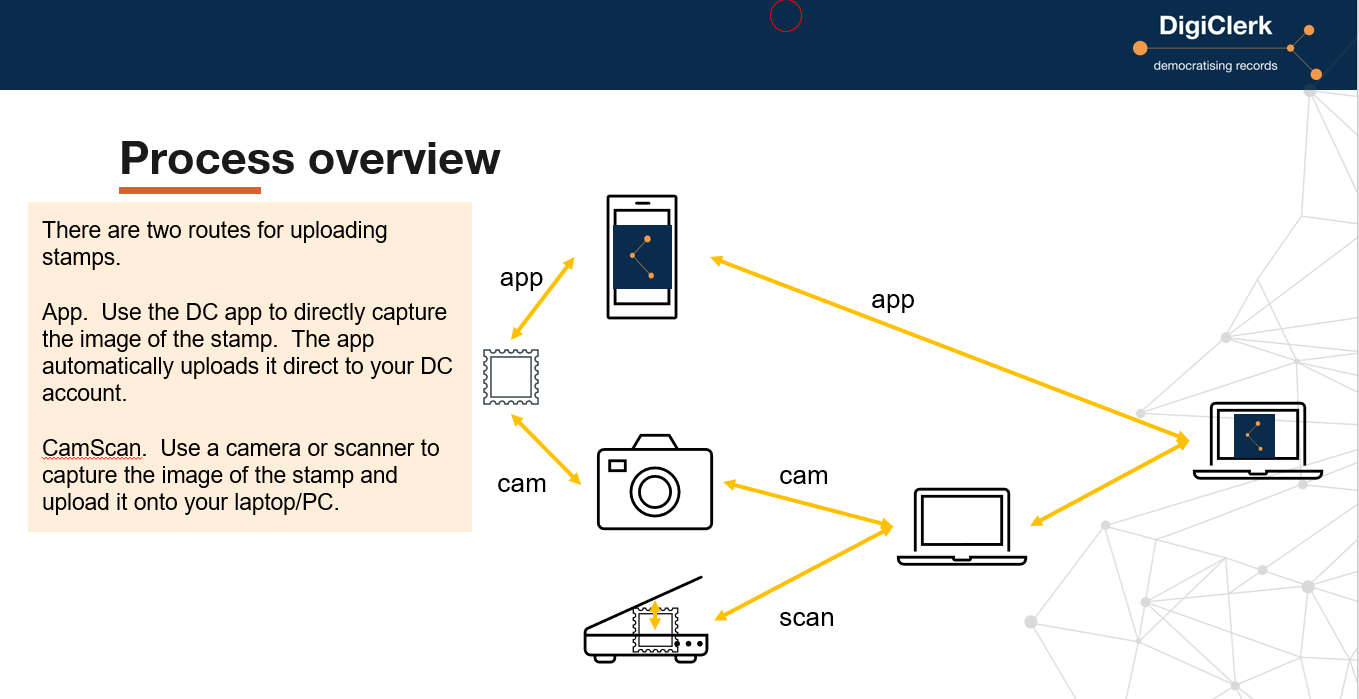
How do I upload stamps?
Here is a summary of how to upload stamps. We are in the process of producing how to guides for Members.
Before you read this answer, you might want to watch this short video about uploading stamps.
There are two routes for the process:
- App – You can capture an image of the stamp using either the DigiClerk (DC) app on your phone, or
- CamScan – via a digital camera or scanner.
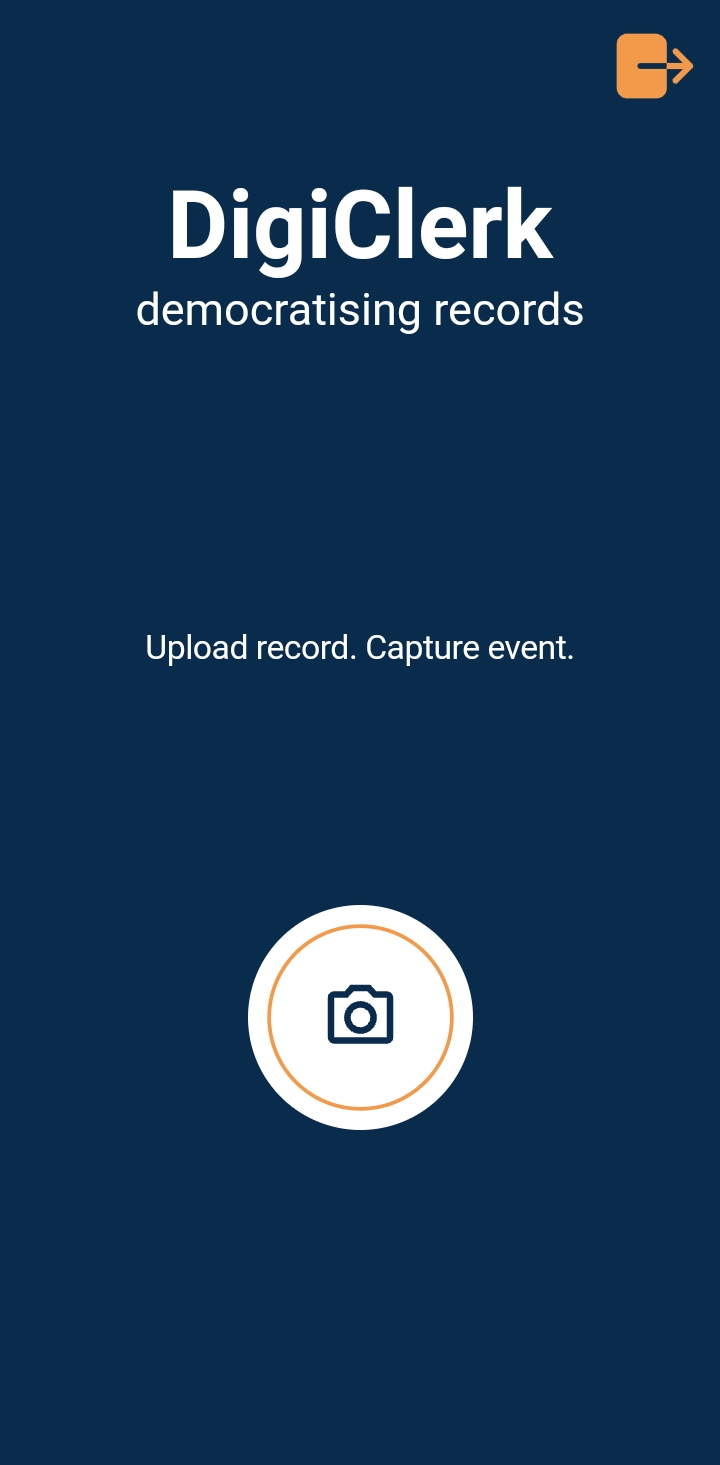 App – The DC phone app captures the image and uploads the image directly onto DC and readies it for you to input all the relevant information about the stamp.
App – The DC phone app captures the image and uploads the image directly onto DC and readies it for you to input all the relevant information about the stamp.
CamScan – Using a camera or scanner creates one extra step in the process because the digitised image is uploaded onto your files storage system on your pc and then you pick the image from there.
In our experience the CamScan process produces the best quality image. However, this depends on the quality of the phone’s camera and the steadiness of your hand!
This slide is taken directly from the ‘how to’ guide for the Stamp Collection, currently being written. DC is producing a number of ‘how to’ guides to assist Members and here is a link to the how to upload stamps video.
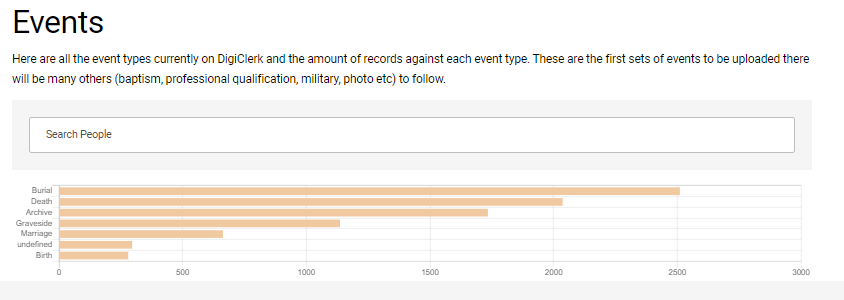
events graph
How does the events graph work in the People Collection?
Perhaps best answered by this short video
new functionality for the stamp collection
 New functionality for the Stamp Collection?
New functionality for the Stamp Collection?
stamps
People are already requesting new functionality for the stamp collection so we thought we should outline what further functionality is already planned.
DigiClerk (DC) currently has the ability to load one image for every one stamp on a record. So, right now, you can capture:
- an image of a jumble of stamps on the table
- a page of stamps from an album or stock book
- a stamp set
- a stamp sheet
- a stamp
However, we need to be able to upload two images because, sometimes, you need to be able to see the back of a stamp or the back of a first day cover. The ability to capture two images for one record is in the pipeline.
Our fields allow you to identify the following: data owner, data source; country of stamp; location associated in the stamp; currency of stamp; subject matter, date of stamp, there are extra people related fields if it is a first day cover. There are fields to state if the stamp is for sale or not and fields to record where the stamp is stored. What’s planned for more fields? DC will create a field to capture the state of the stamp (mint, used etc) but need Founder Members to help us define their requirements.
DC will implement AI to help Members sort their digitised stamps into digital sets and identify which other members have similar sets and collections…and so much more. We see API allowing DC to scrape information from the internet to help Members. Information related to the valuation of stamps and the locations of stamps that Members are seeking.
Come and join the records revolution!

- northeaster 30 fairways marine
What is the Yachting Collection?
The DigiClerk Yachting Collection is a digitised online collection of a wide variety of leisure marine related records. The majority of the records are leisure maritime and consist of photos, reviews, magazine articles, plans, sales brochures etc. Nowhere else is such a varied but sector focussed collection available online.
Click here for a short intro video from one of the founders.
DigiClerk has categorized them making them easy to sort and filter and find.
Click here for an overview of the sort and filter functionality and a more detailed look.
What is DigiClerk?
 DigiClerk (DC) makes inaccessible records accessible and creates the links between them.
DigiClerk (DC) makes inaccessible records accessible and creates the links between them.
The DC Member digitises the record themselves and uploads them using either the DC app on a mobile phone or PC (or Mac!). This is for individuals and small organisations, as well as large entities.
There are currently the collections: People, Stamps, and Yachting
We call it ‘the democratisation of records’.

You must be logged in to post a comment.